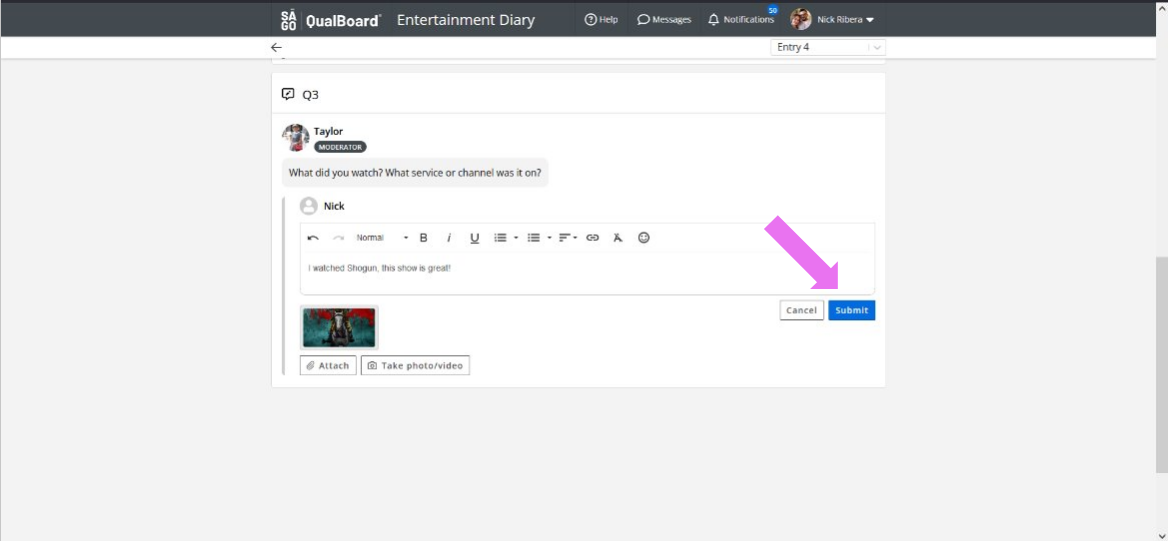1 of 4
On the question you are responding to, click the Attach button. Your native computer browser window will appear for you to select your file(s).

You're well on your way! Click Next for the next step.
2 of 4
Select the media you would like to upload and then click "Open."
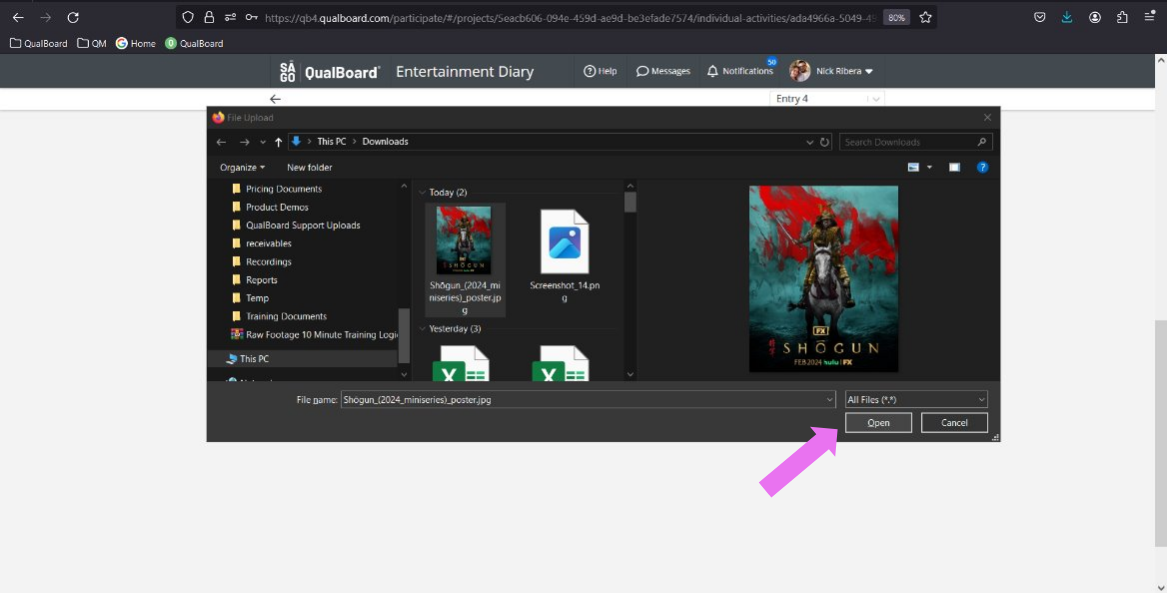
3 of 4
Make sure your media uploads completely by looking at the bar at the top of the screen.
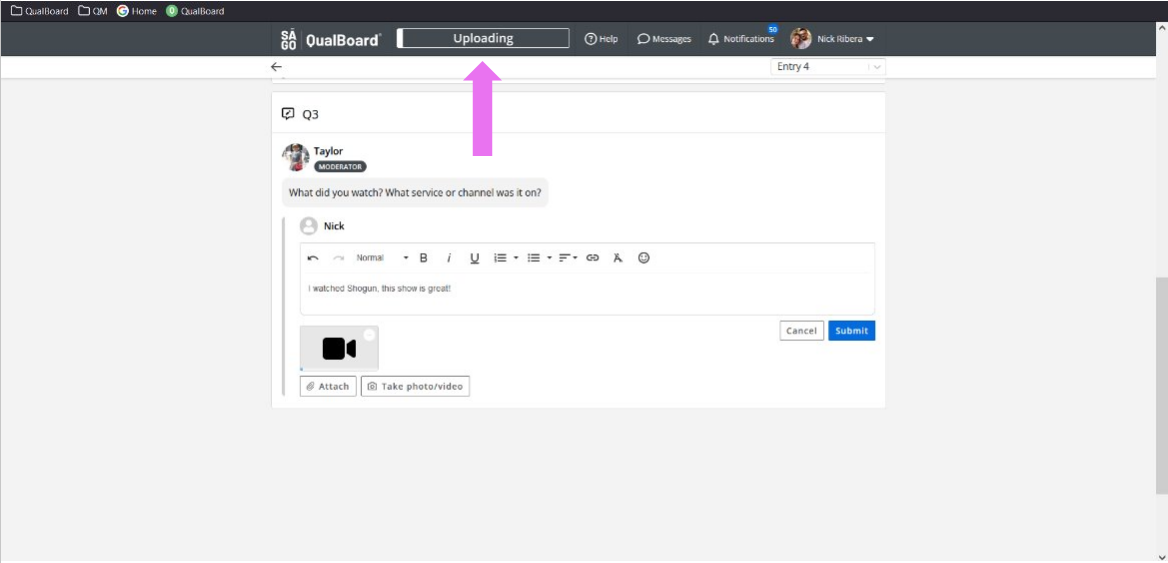
4 of 4
Once the media has been uploaded, click Submit.