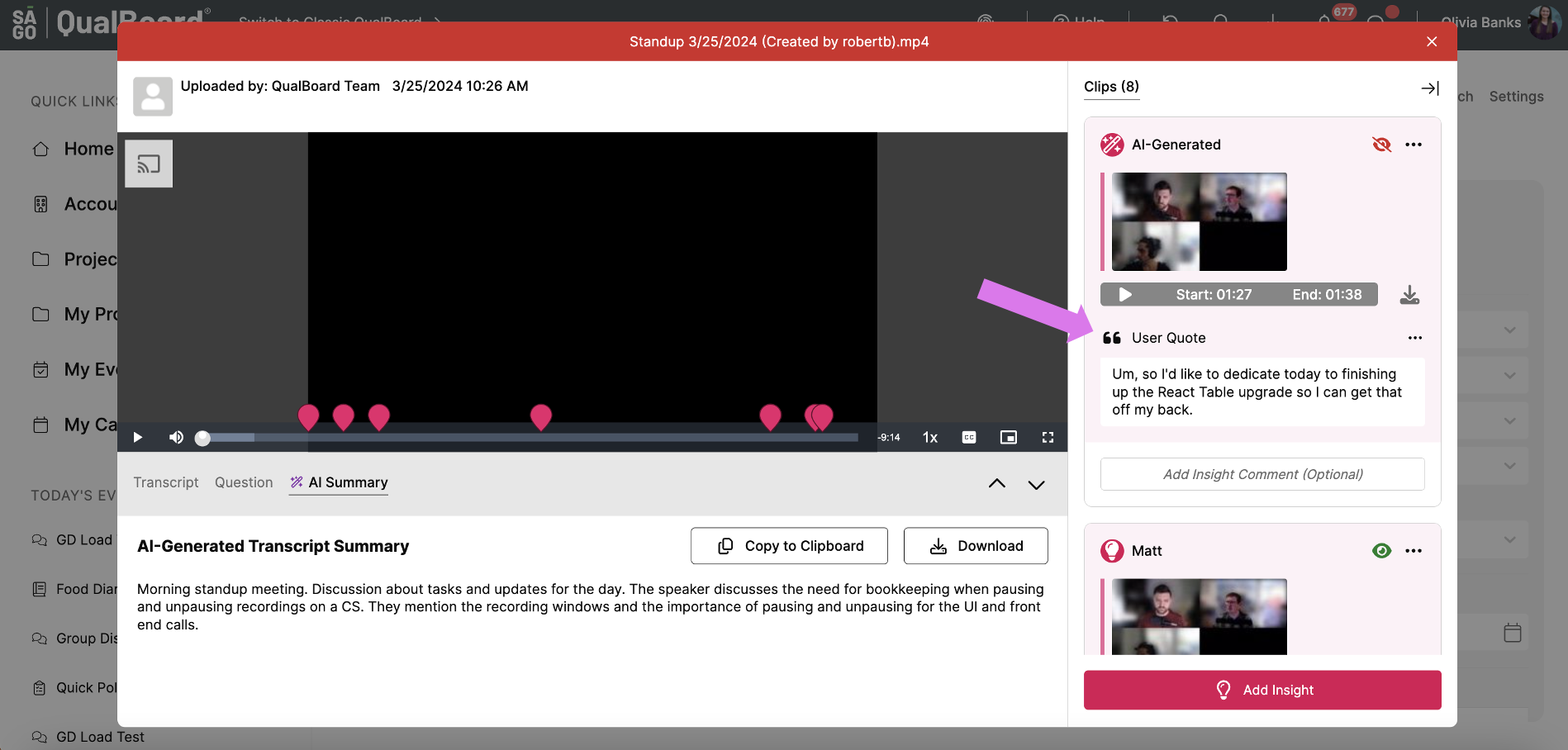1 of 5
In order to request an AI Summary, you need to be viewing a QualMeeting either in the event or on the QualMeeting tab in the Media Gallery. The QualMeeting must have a transcript. If the permissions haven't been properly set, contact your Project Manager to get this feature turned on.
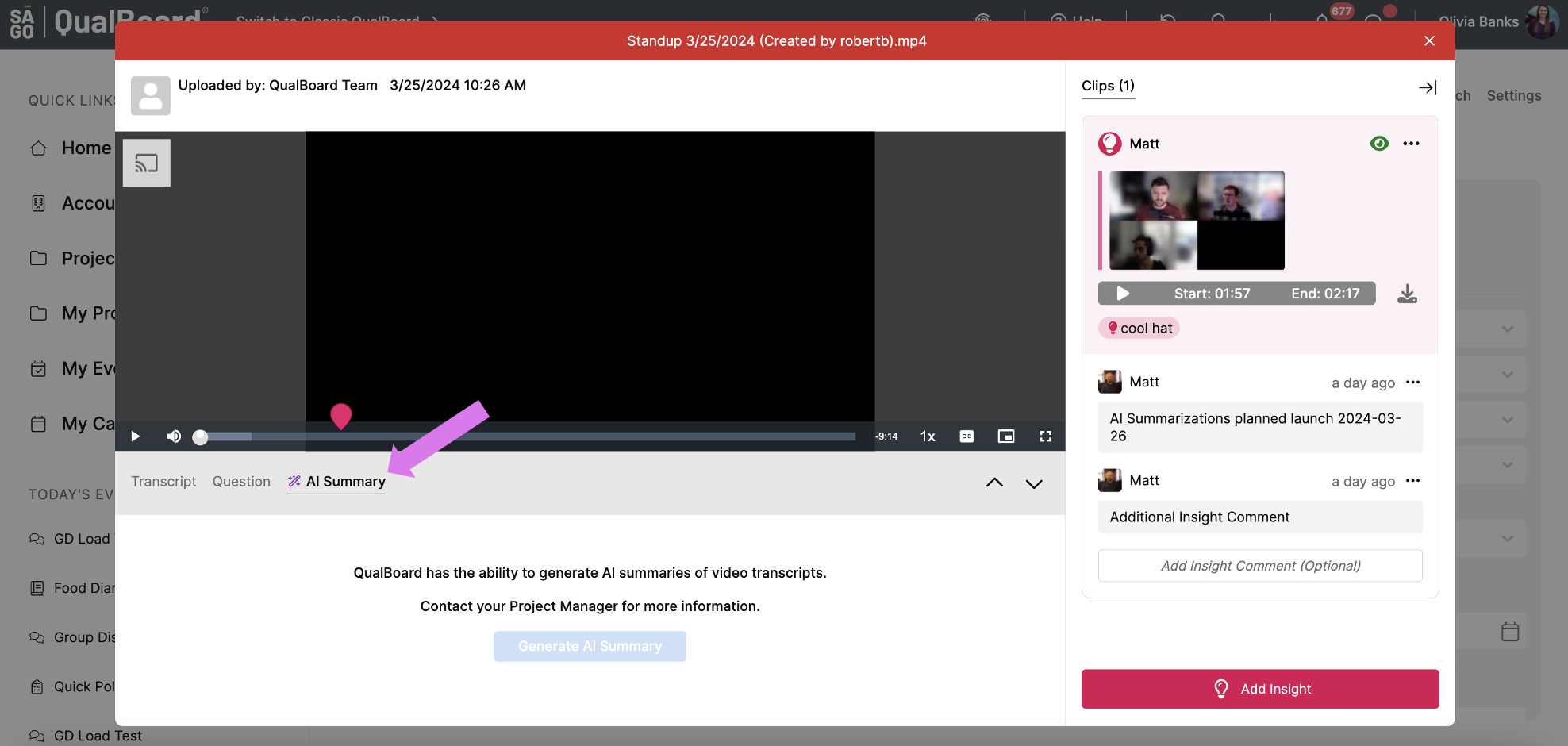
You're well on your way! Click Next for the next step.
2 of 5
If AI Summaries have been enabled in your project's settings, you will see the "Generate AI Summary" button. Click this to generate a summary.
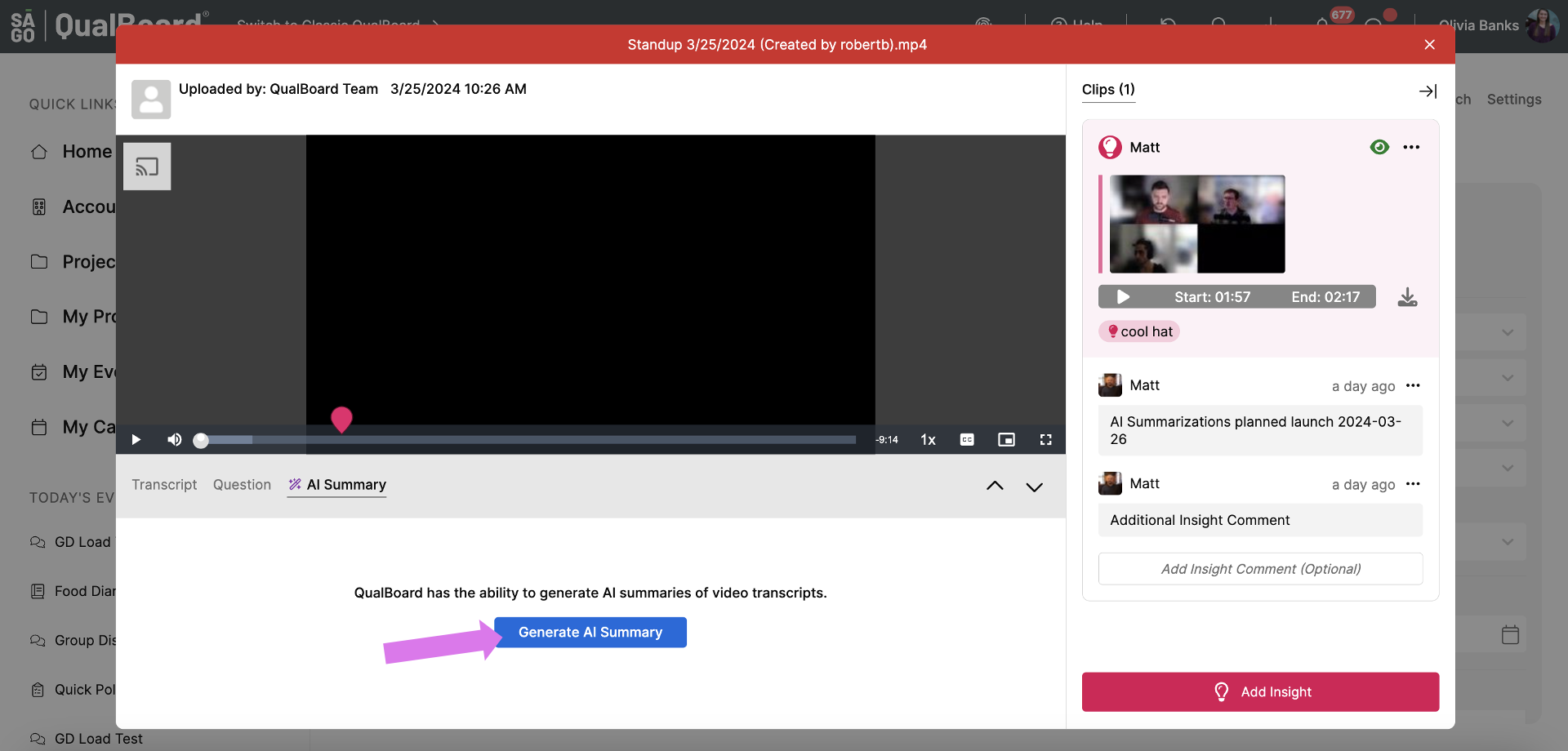
3 of 5
If your request to generate the summary was successful, you'll see this message appear at the top of the screen. You will also see this loading state while waiting for your summary to be ready.
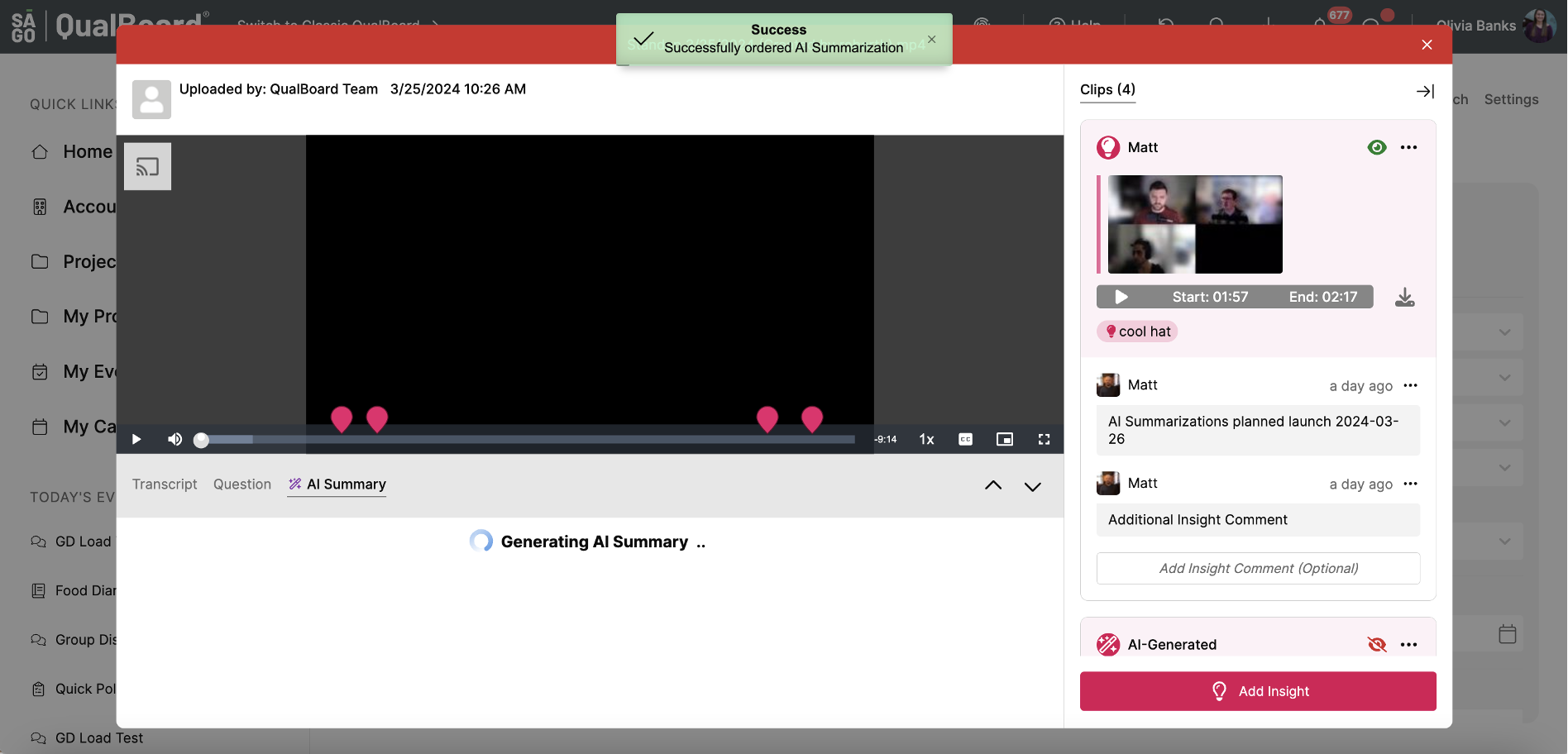
4 of 5
You can either copy the summary to your clipboard or download it as a .txt file.
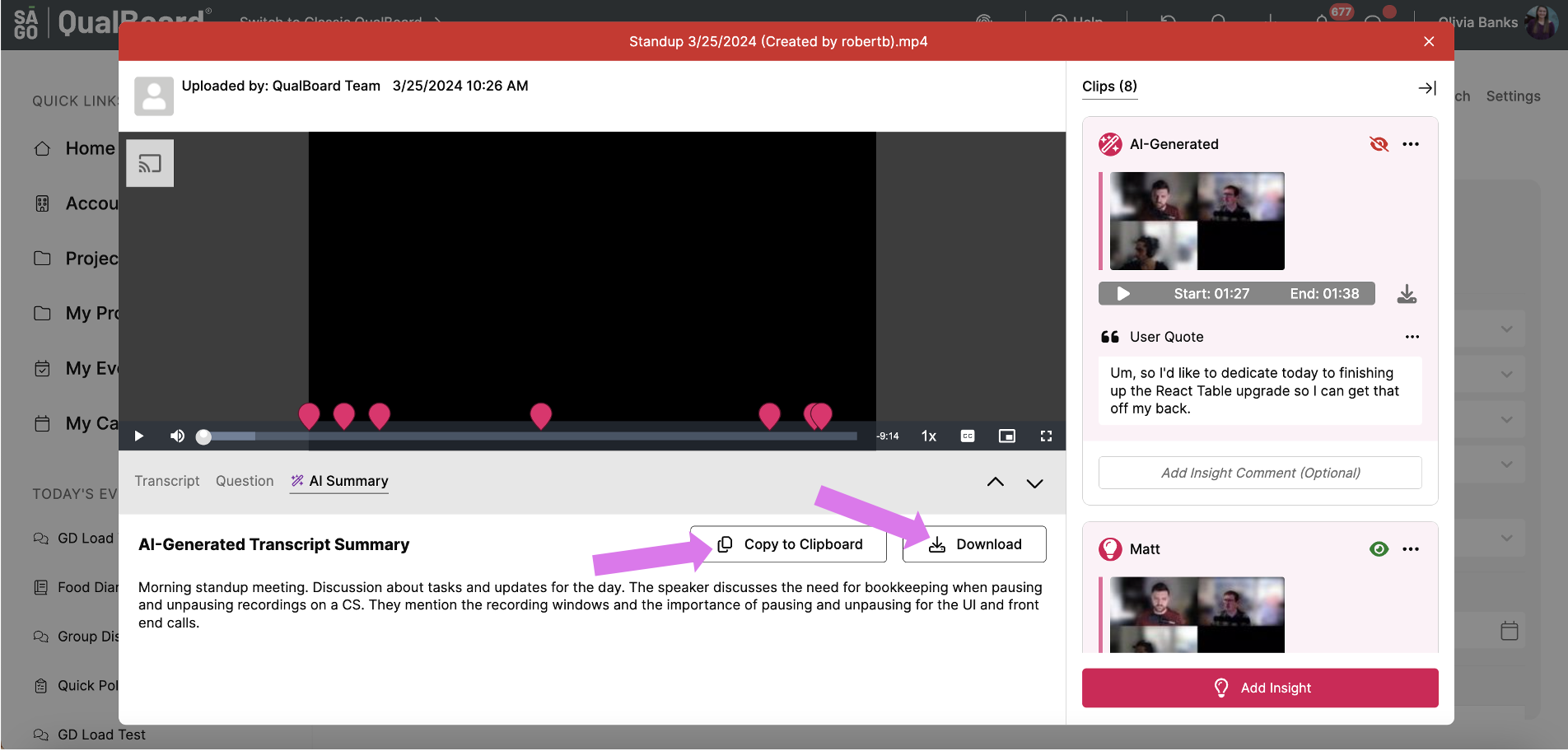
5 of 5
You may also notice some insights that have been AI generated. These are User Quote Insights. These insights are quotes that the AI found to be the most important.