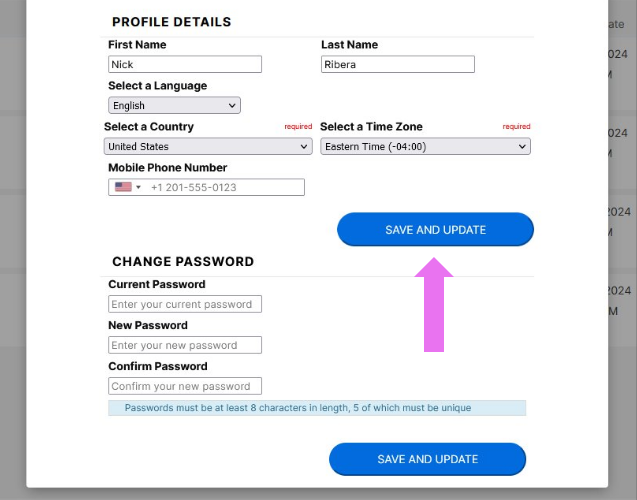1 of 3
Click on your avatar and name in the upper right hand corner, then click profile.
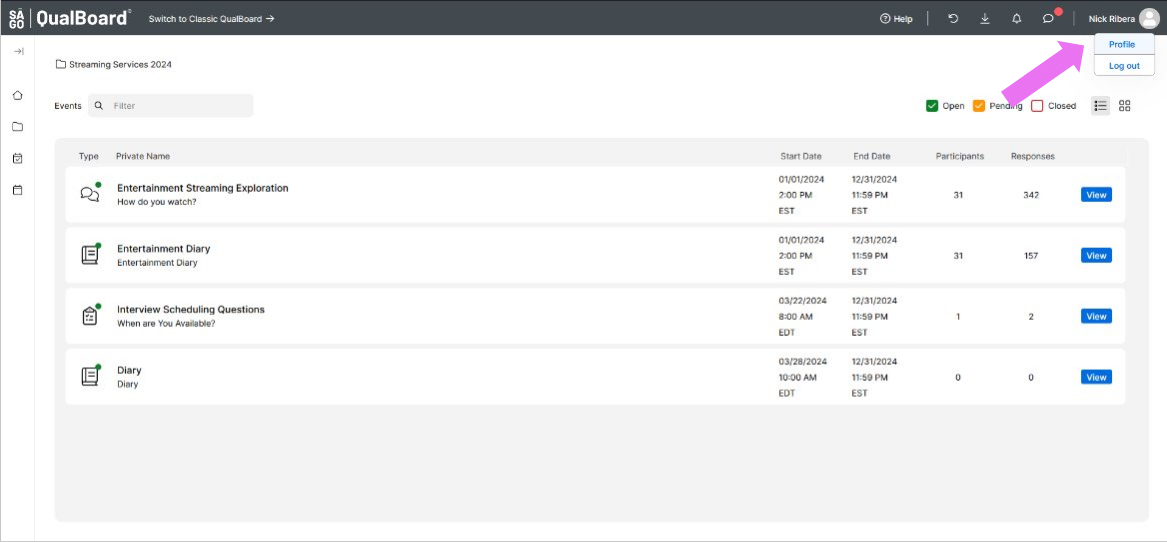
You're well on your way! Click Next for the next step.
2 of 3
To update your avatar, click on the pencil next to the picture, then select your file from your computer. When you have finished, click "Save and Update."
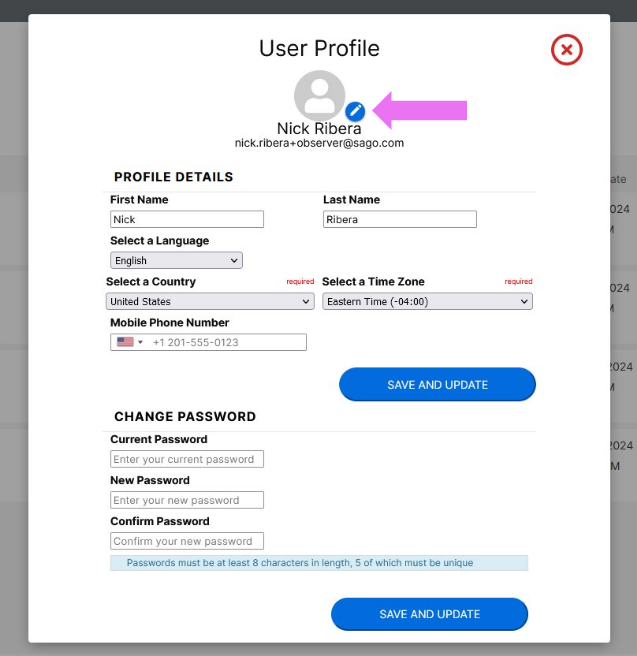
3 of 3
From here you can also update other profile details including your name, country, time zone, and password. After you make your changes, you must click "Save and Update" for them to take effect (note that the password save and update is separate from the profile details save and update).