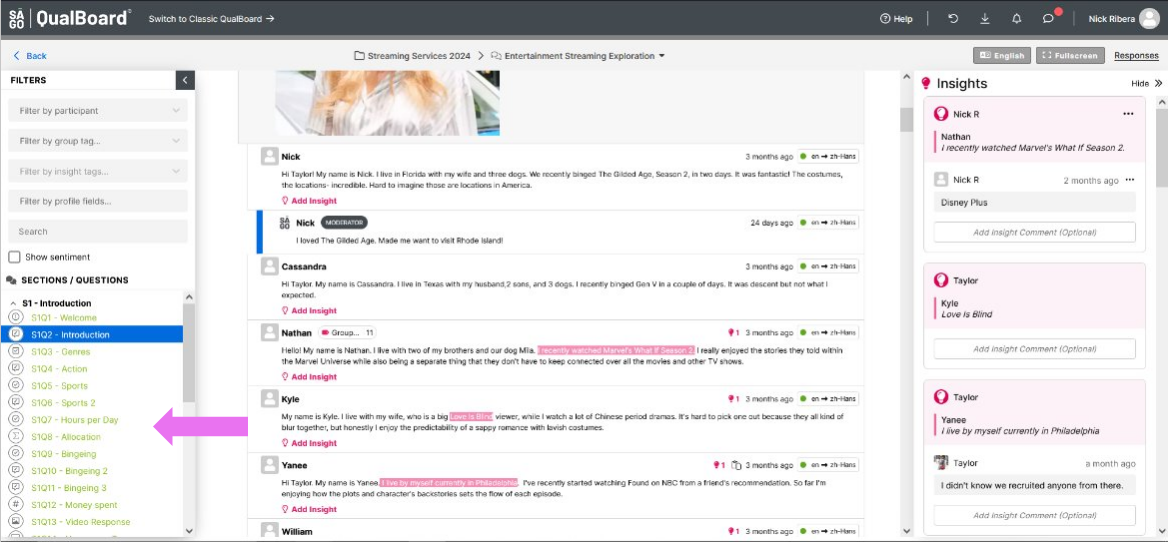1 of 4
From your project dashboard, click on the project you want to monitor.
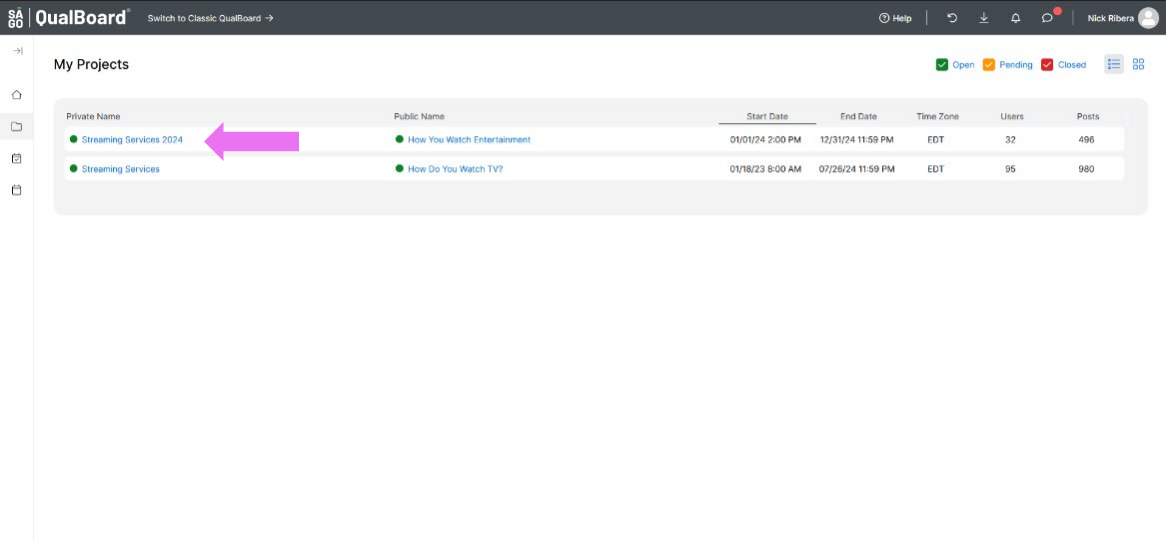
You're well on your way! Click Next for the next step.
2 of 4
Next, click the View button for the event that you wish to see. Also displayed here is the schedule for the event, number of posts, and users on the event.
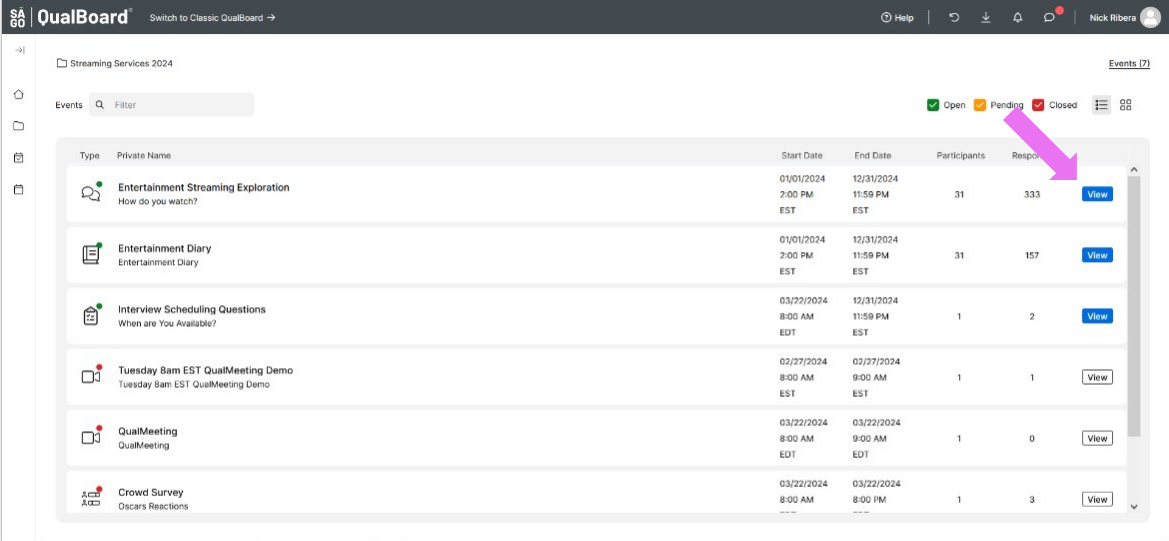
3 of 4
You will land on the responses page. This will display all responses for the Group Discussion. You can filter to specific posts using the filter bar on the left.
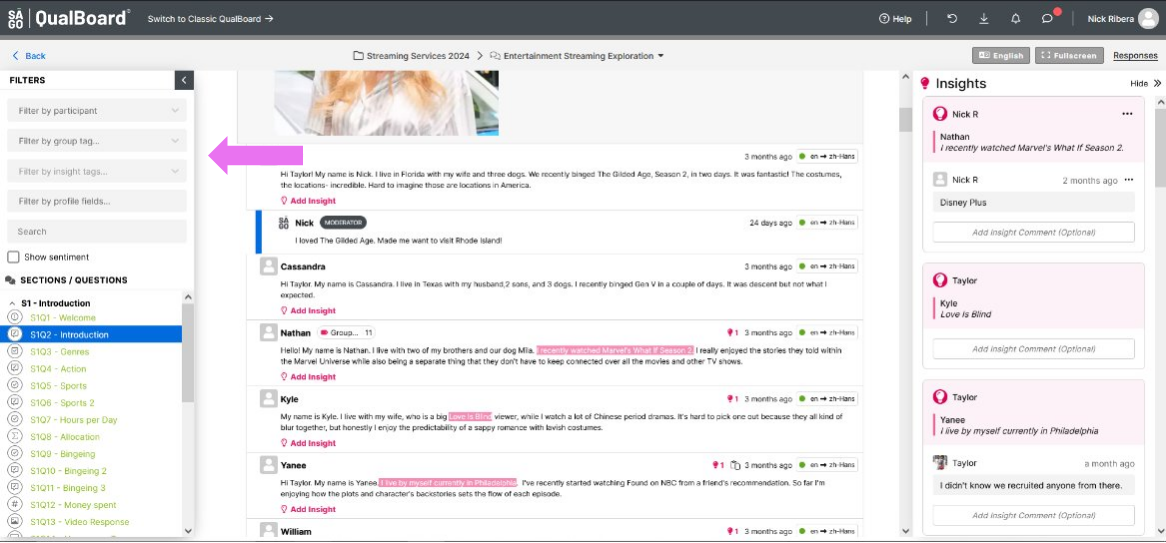
4 of 4
To quickly jump to a question, use the question list on the bottom left hand side.