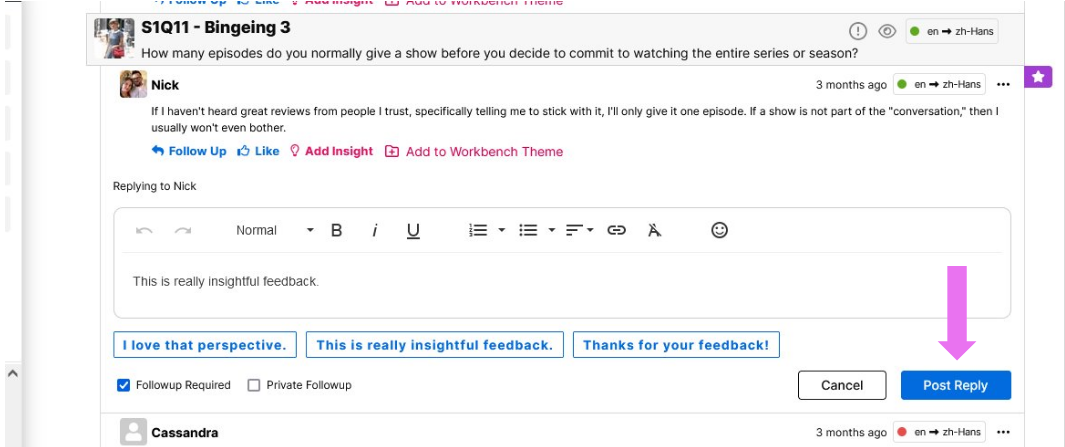1 of 3
On the post that you want to respond to, click Follow Up
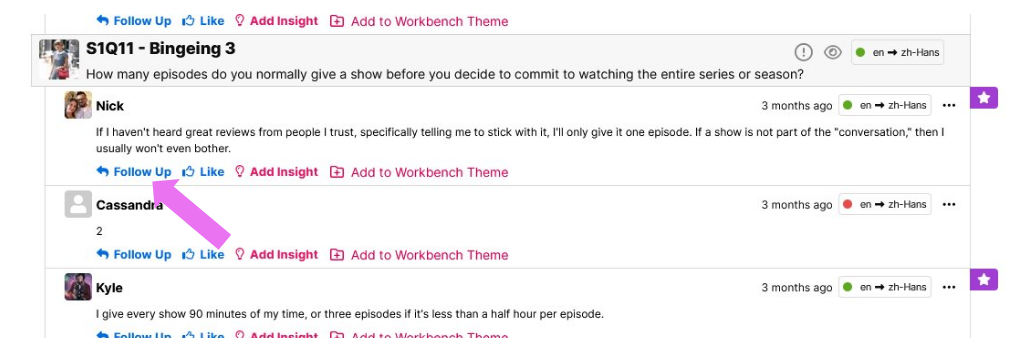
You're well on your way! Click Next for the next step.
2 of 3
Type your followup in the box or click to select one of the Smart Replies. To choose if a participant must respond or not, check the Require Reply box at the bottom left. For example, if the question asks for more detail - you would probably like to require the participant to answer. Whereas, if you were just saying "Thanks!" you do not need a reply from the participant.
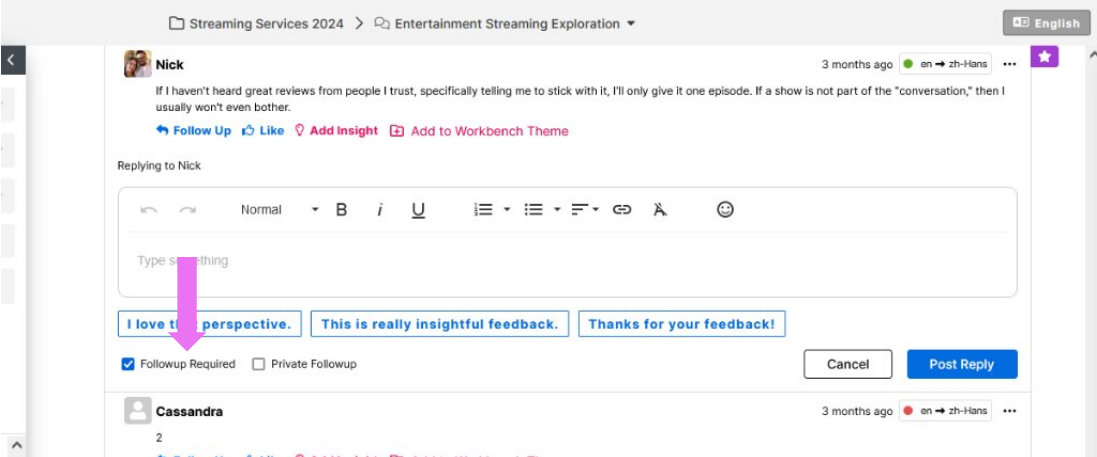
3 of 3
Click Submit response at the bottom right corner and you're done!