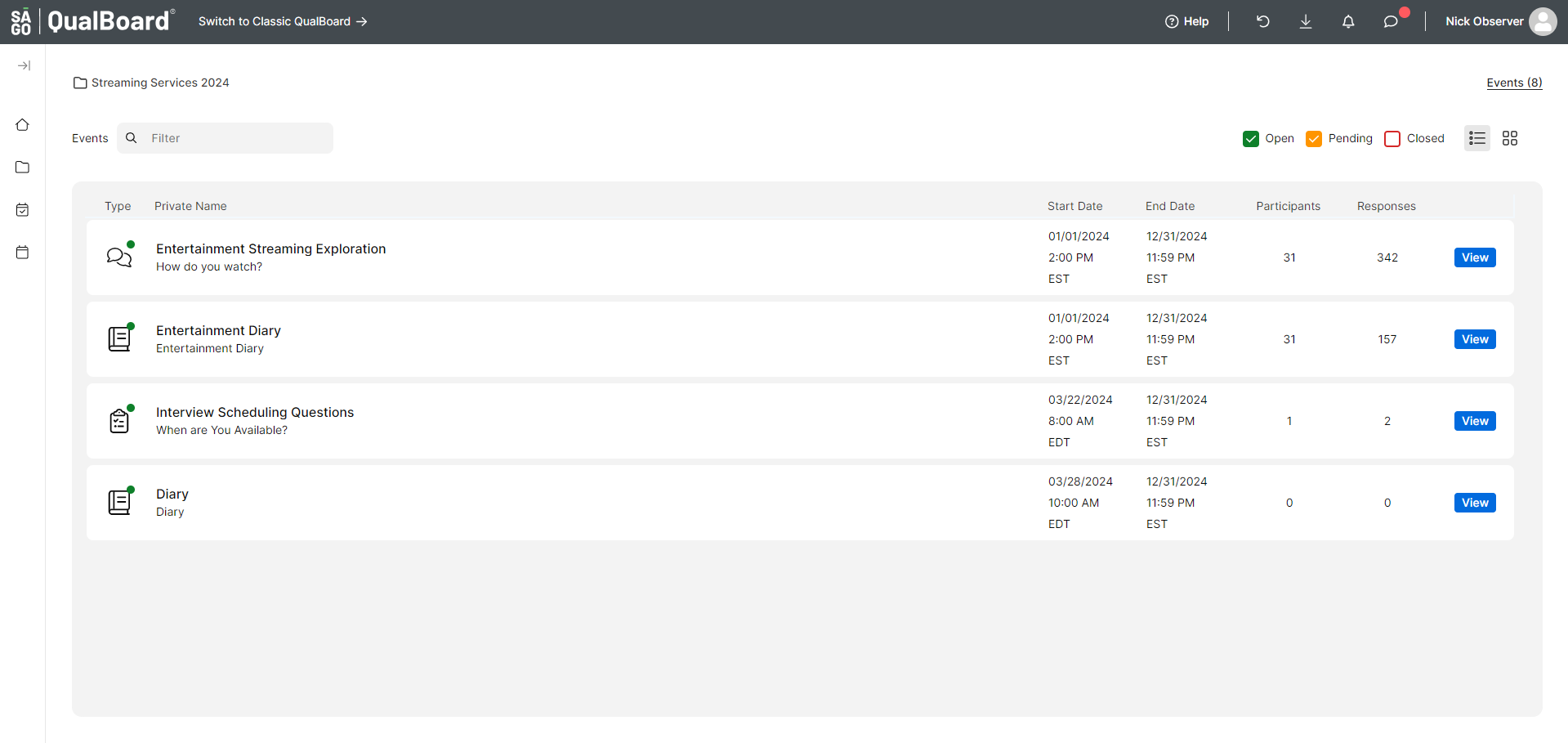We're excited that you'll be joining your first QualBoard project! To get started, you will receive login instructions via email from notifications@qualboard.com. To get started click the blue "Create Profile" if you have never logged in before.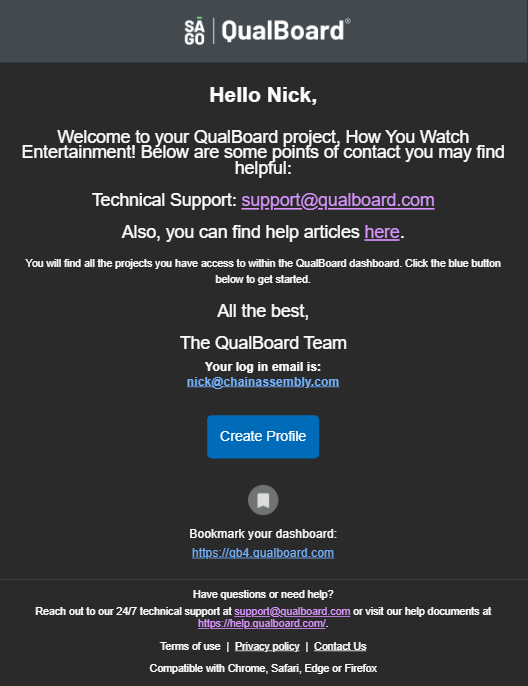
You will then setup your password so that you can log back in throughout the study as well as any other time you use QualBoard. Please make sure your password is at least 8 characters. Then click "Set Password"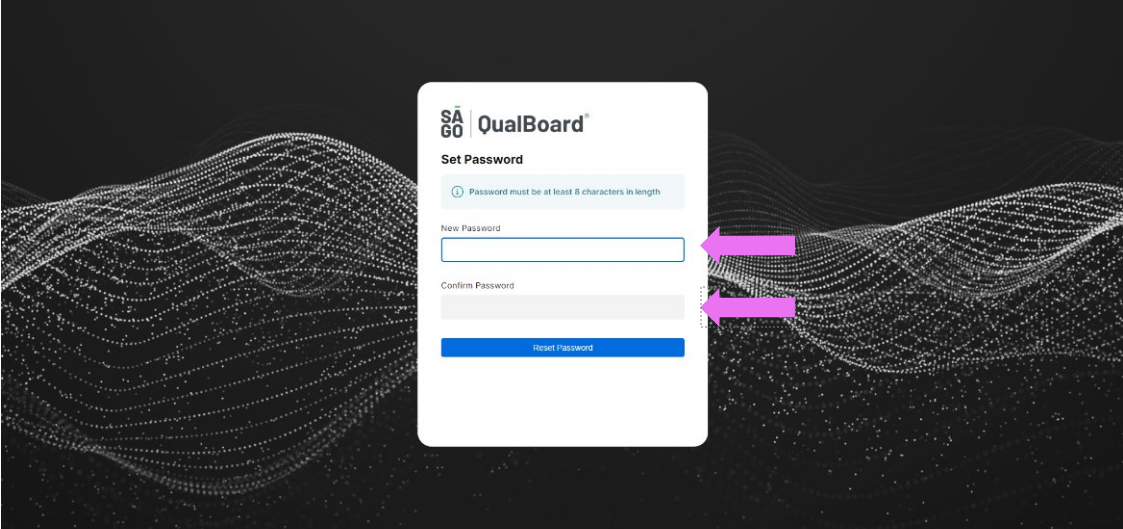
You will then be sent back to the login screen as an added security measure to log back into your account.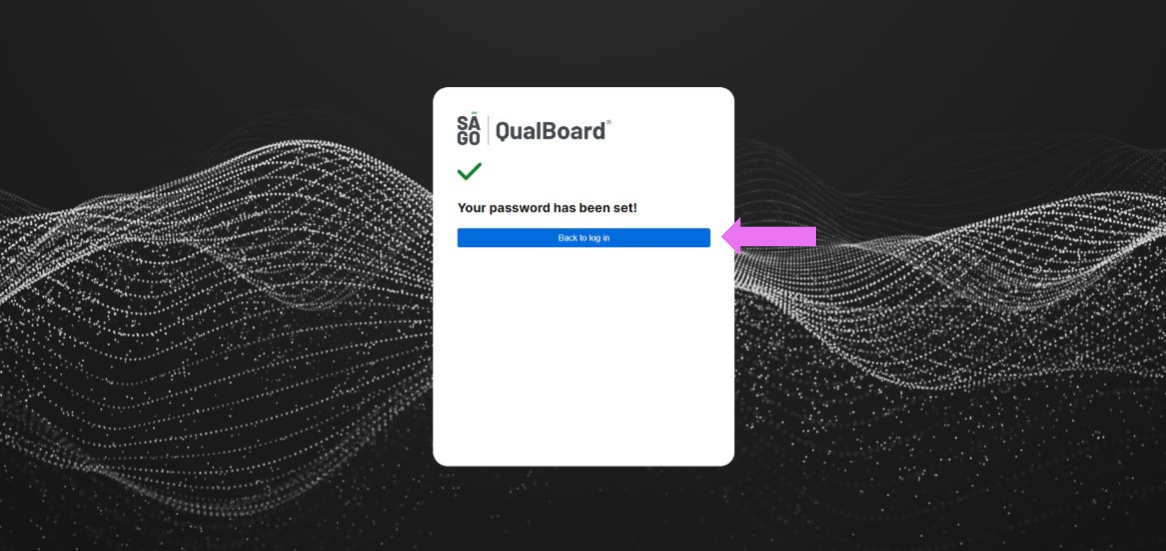
Next, you will set up your profile. This will make it so that all dashboards show in your time zone. There is also the option to add your mobile phone number for notifications - this is not required. When finished, click "Save and Update" This will only be set one time and can always be updated by clicking on your avatar at the top right of the screen.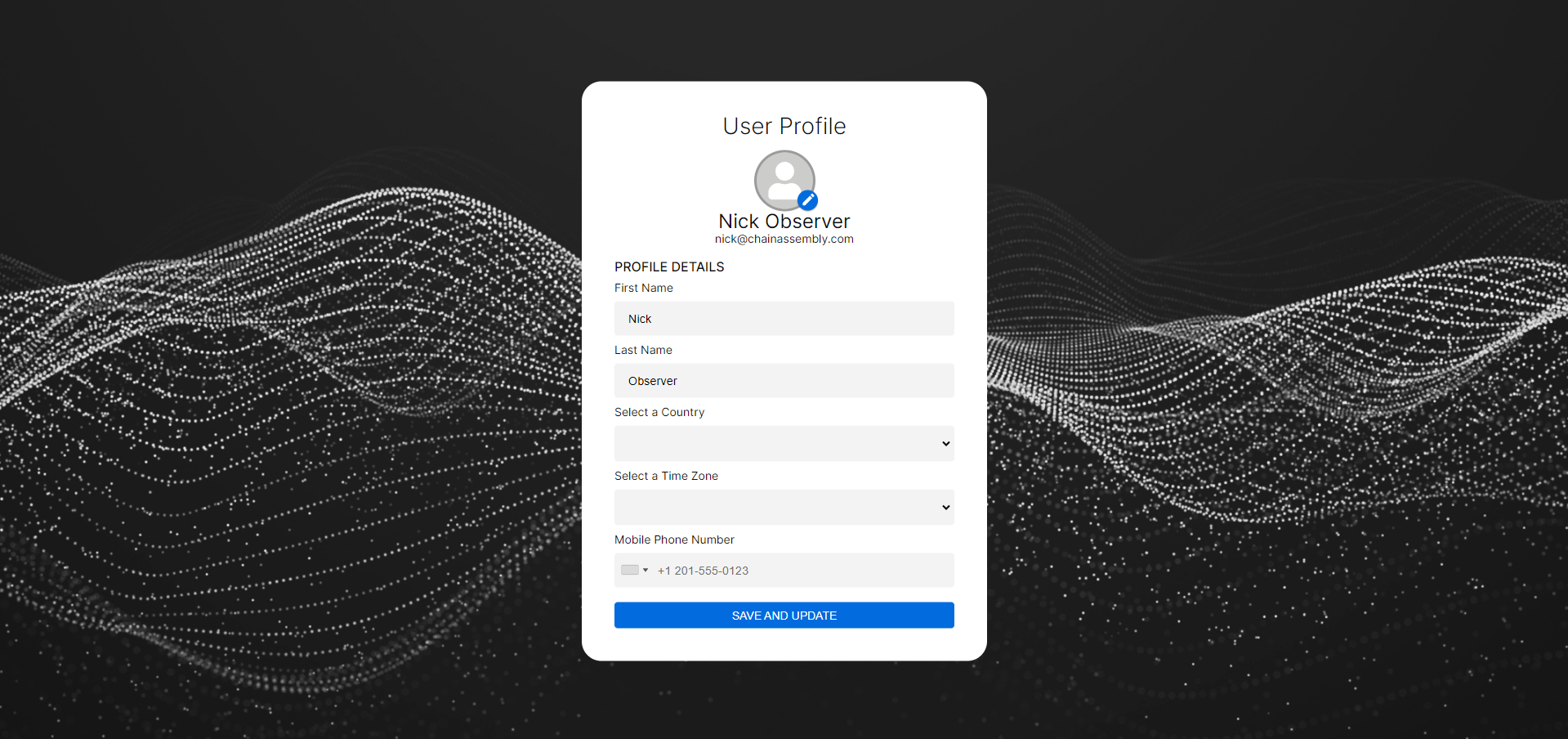
After logging in, you will be directed to your dashboard. From here you can click to enter any projects you have access to.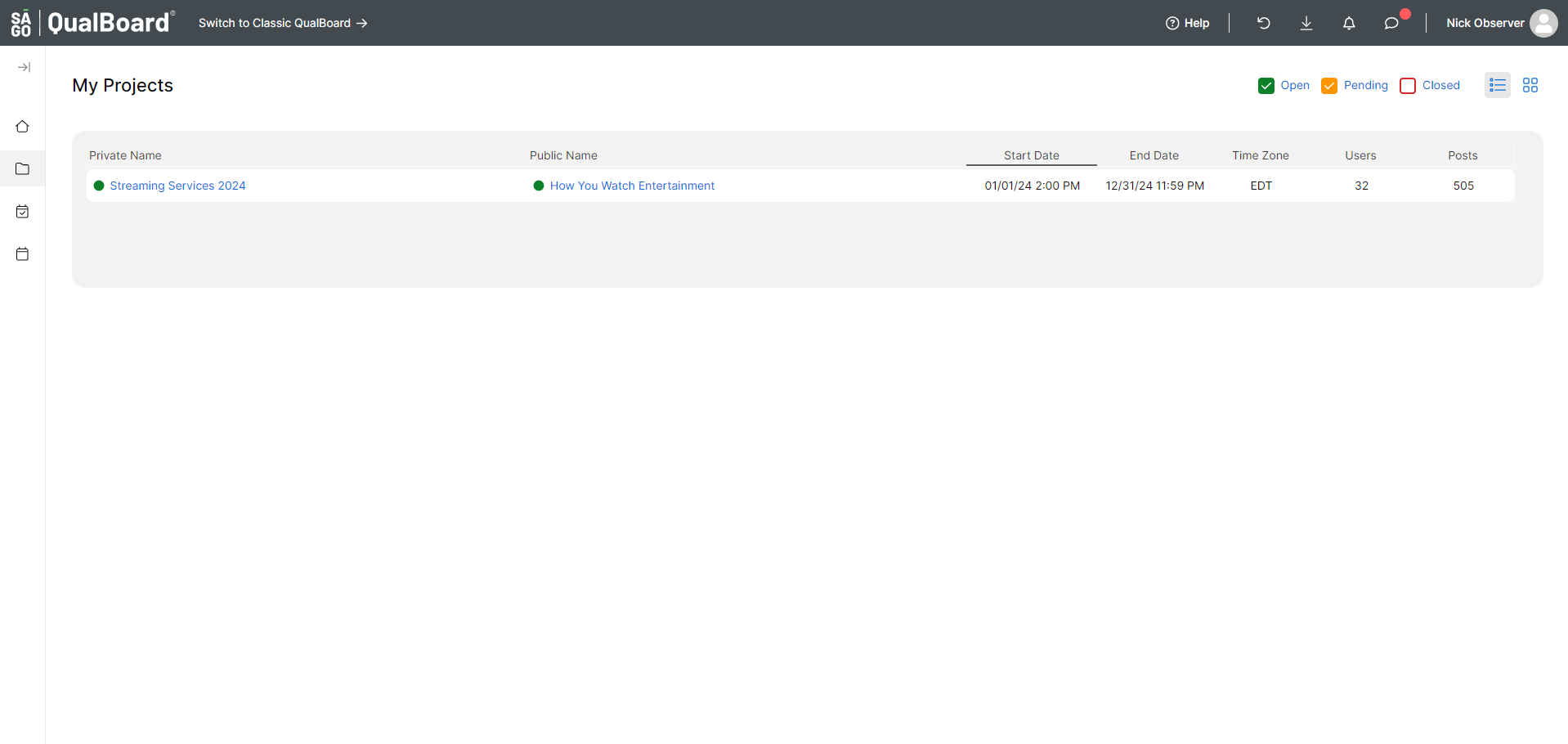
After entering the project you will see any events you have access to. To enter the event, click "View Event".