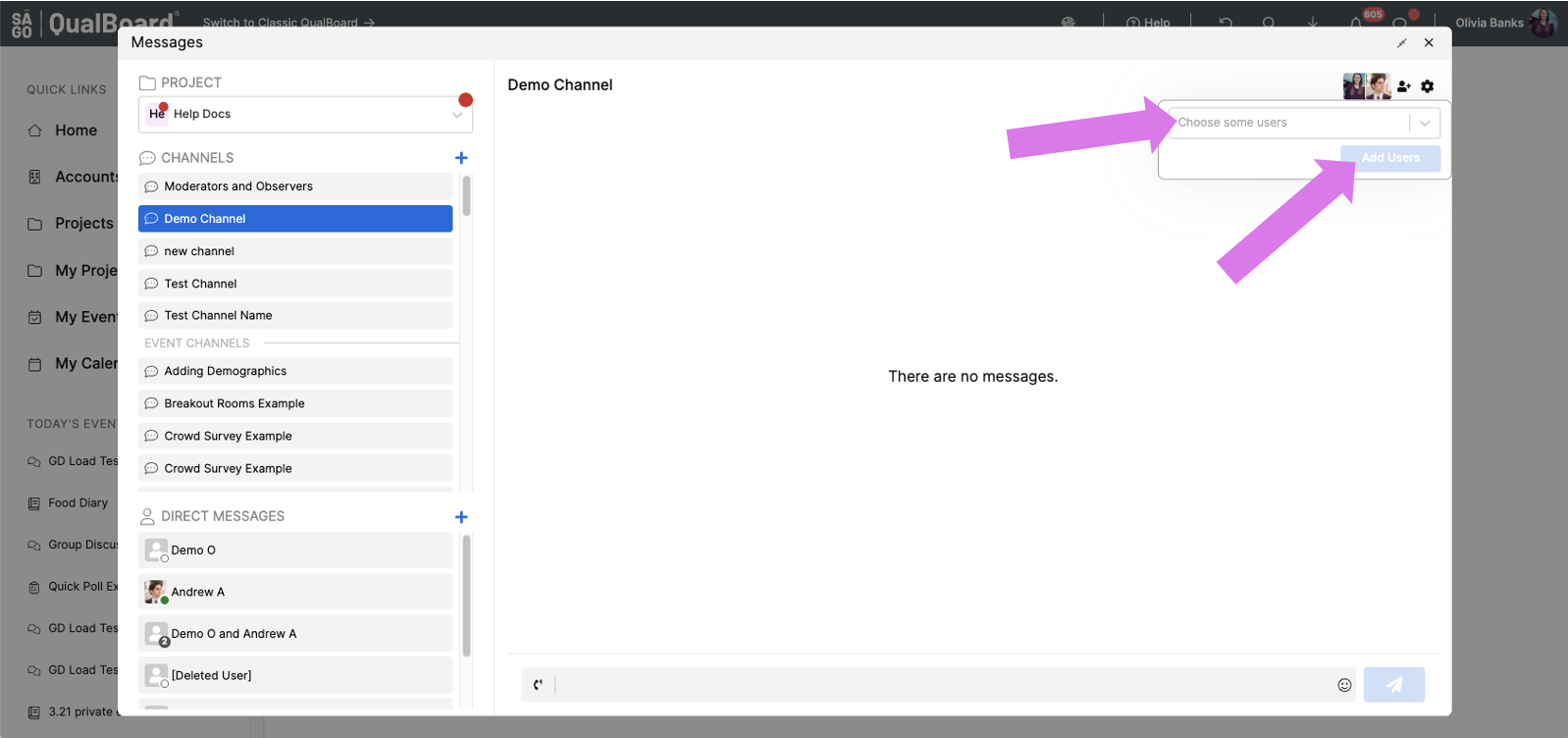1 of 3
To add a user to your channel, start by clicking the "Add User" button in the top right corner.
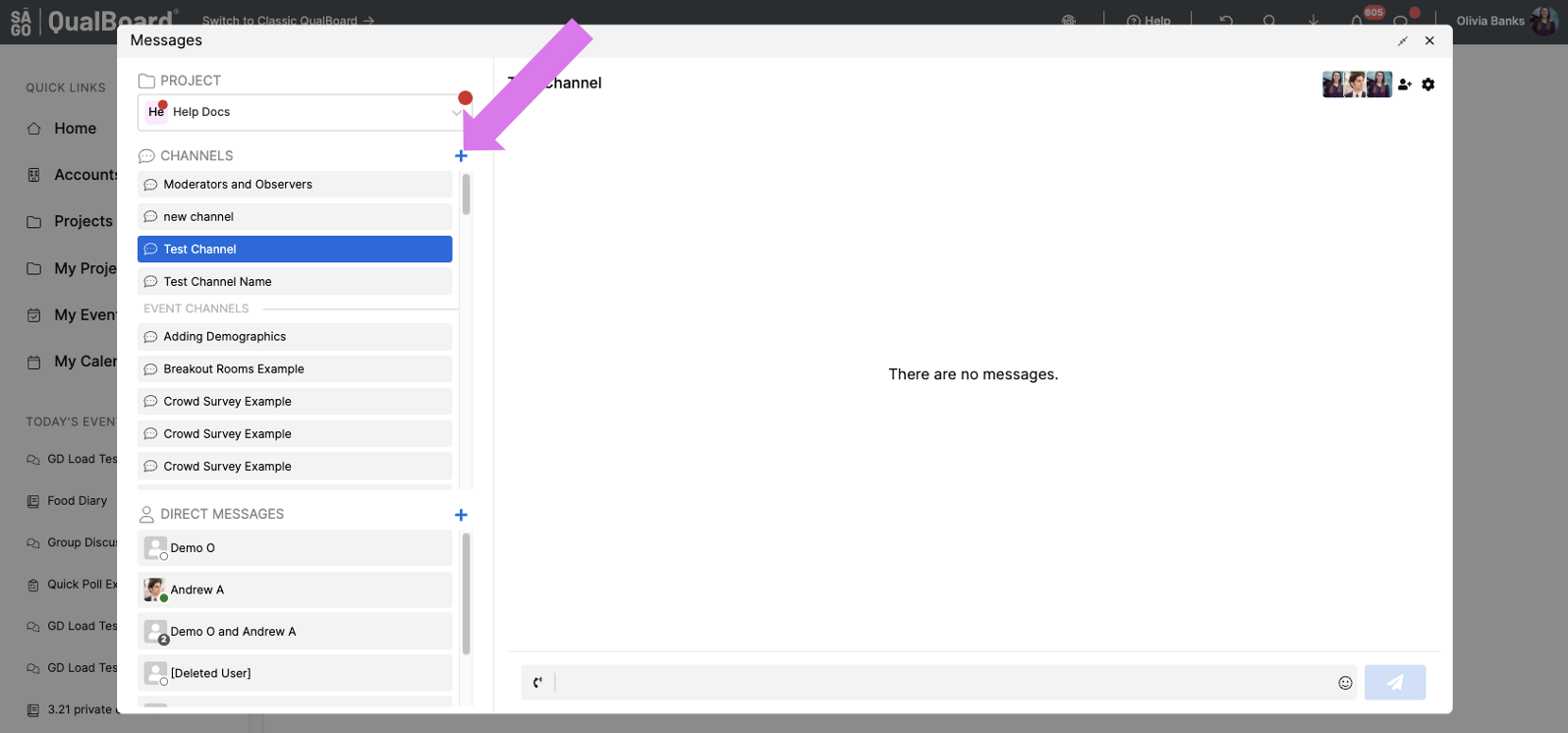
You're well on your way! Click Next for the next step.
2 of 3
Search for the users you would like to add and select them.
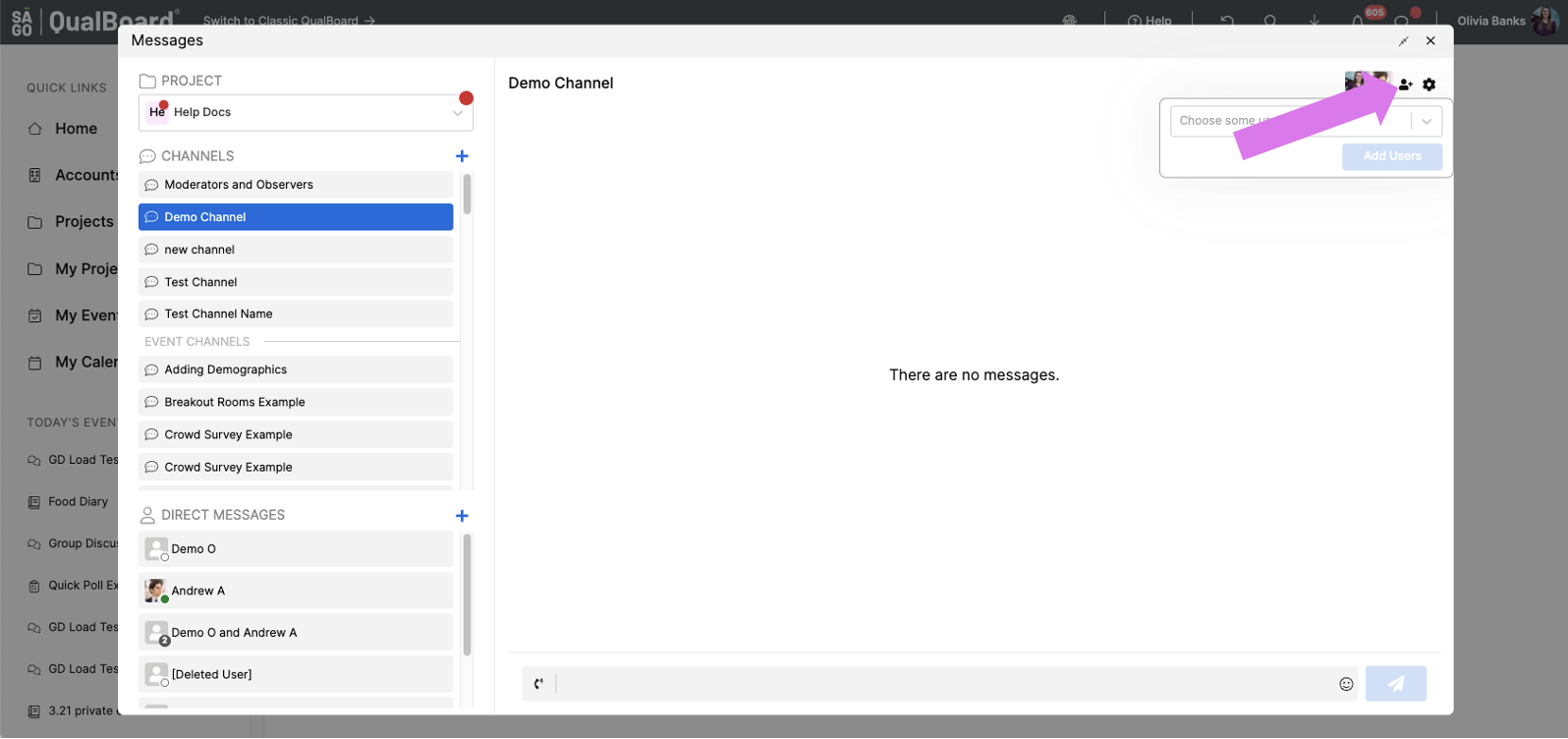
3 of 3
Once you have selected the users you would like to add, click "Add Users".