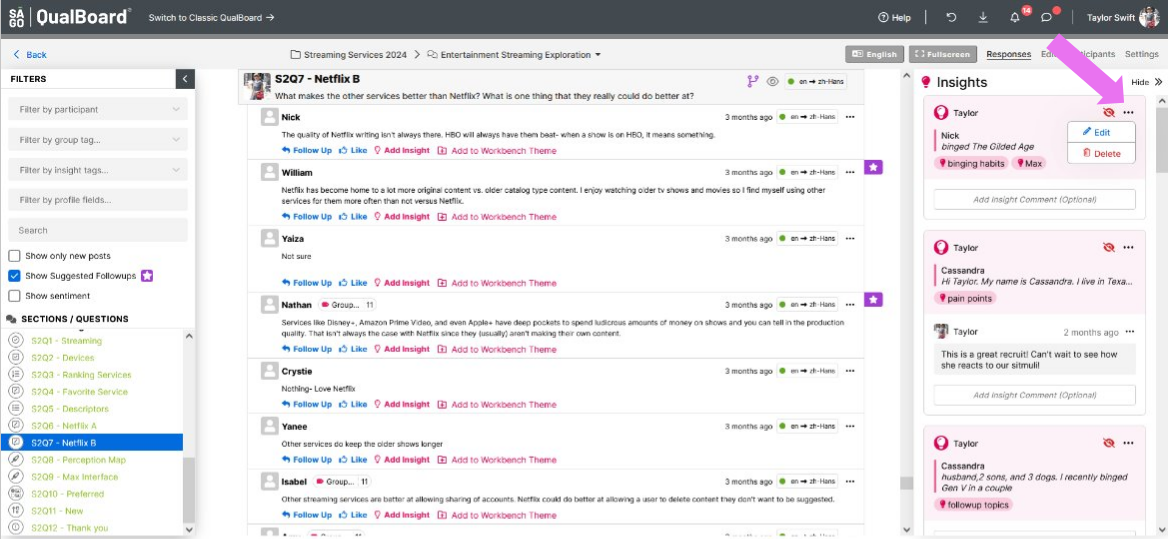1 of 4
Insights allow moderators to mark responses that stand out. Examples for use include a description of why the response was meaningful, or to make a note for other moderators to see.
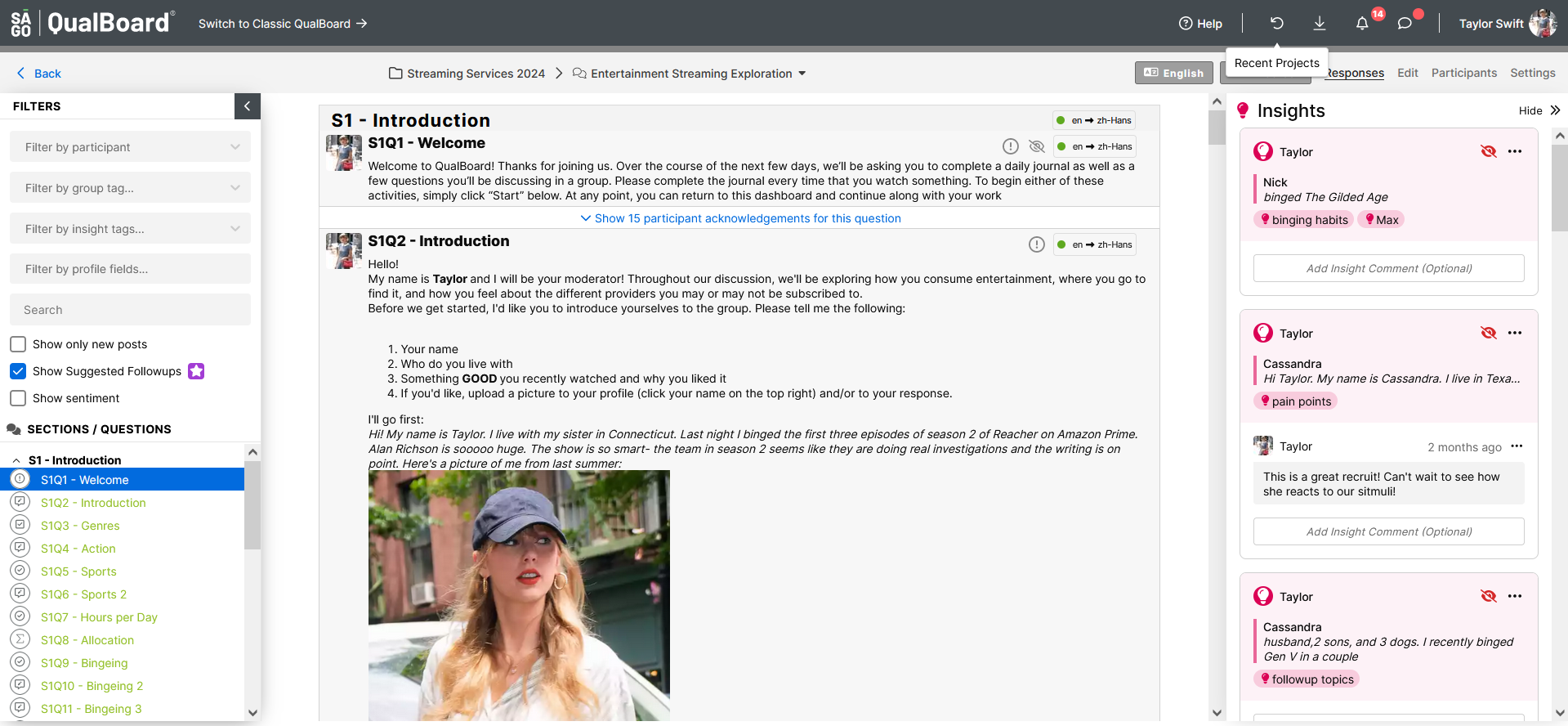
You're well on your way! Click Next for the next step on leaving an insight on a post.
2 of 4
Start by clicking the Add Insight icon below the participant's reply.
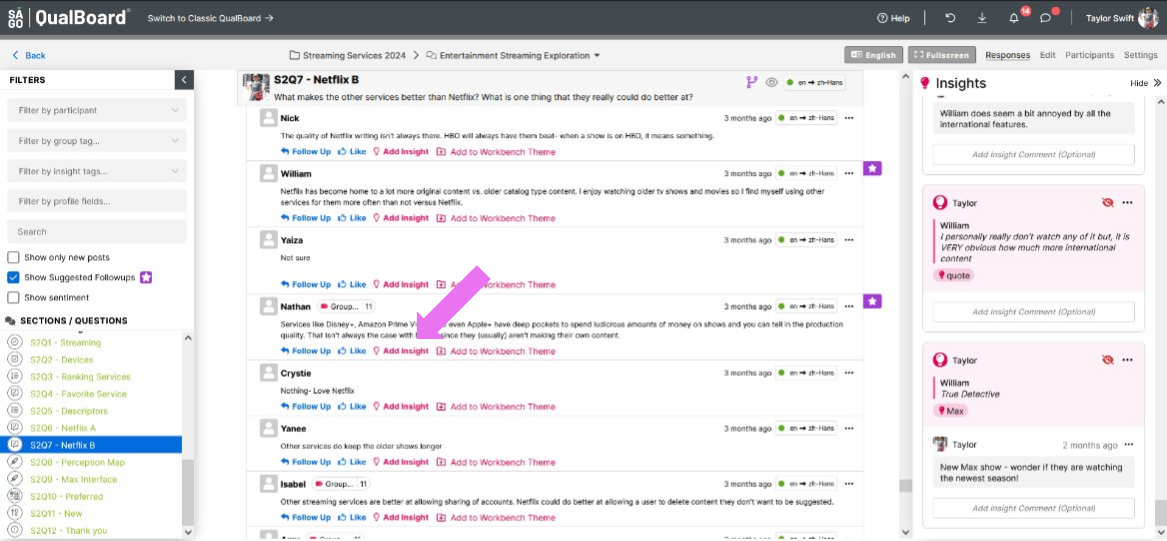
3 of 4
Type in your insight comment into the box, create or add Insight Tags (used for filtering), and finally select if you want to make your insight public. Public insights are visible to observers as well as moderators. If "Public" is not selected, the insight will be private and only visible to moderators. When you are finished, click "Save"
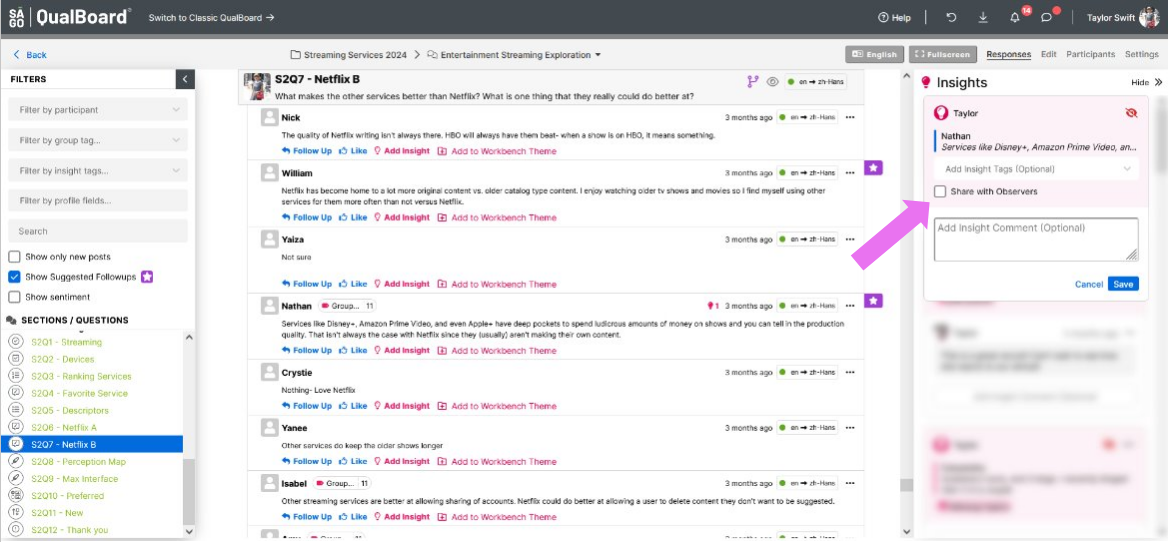
4 of 4
After your insight is saved, you can click to edit or delete the insight. Additionally, when you open the insight panel, if you click on the insight, it will take you directly to that post.