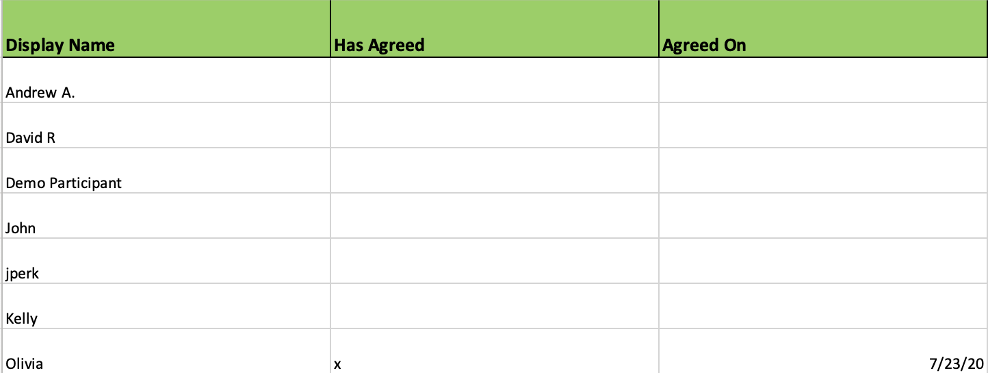1 of 9
To create an agreement, first go to the Settings tab in your project.

You're well on your way! Click Next for the next step.
2 of 9
Go to the Agreements tab and click the “Add New Agreement” button.

3 of 9
Add a Name and a Body to your agreement. The name will be visible to the participant

4 of 9
You have the ability to modify the Opt-in Text and you can select whether the agreement will be required or not.

5 of 9
Once finished, click “Save”

6 of 9
Once the agreement has been made, you can edit it or delete it. If you want to add a new agreement, click the “Add New Agreement” button.

7 of 9
You can track the status of the participant’s agreements on the User’s tab. If they’ve completed the agreement it will display the percent completed of the events they’re participating in. If they have not completed the agreement it will display “No Agreement”. 
8 of 9
To export who has consented to the agreement and when they did, click the “Export” button and then click “Export Participant Agreements”.

9 of 9
The export of the participant agreement shows if the user has agreed and shows the date they completed each agreement.