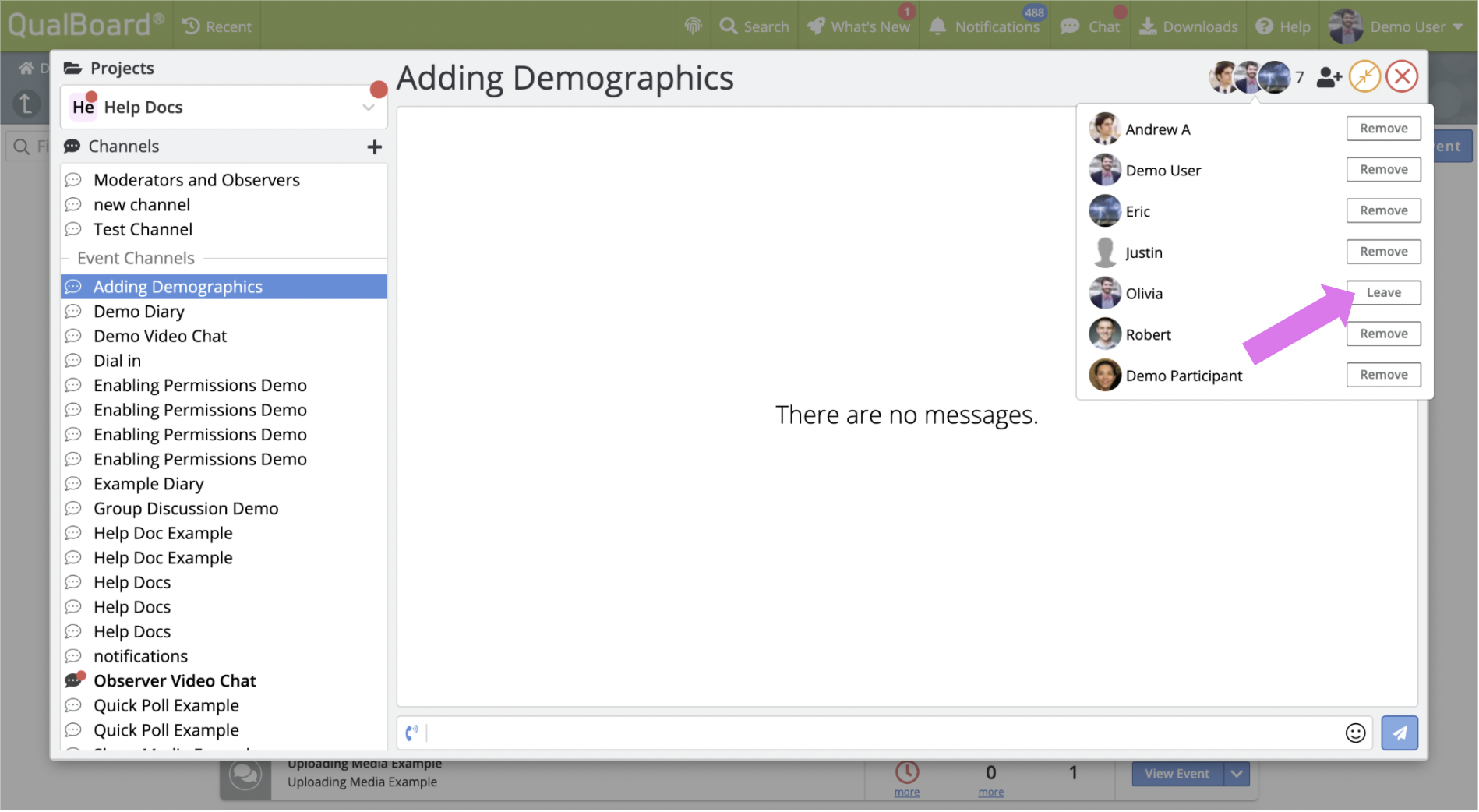1 of 3
If you are the owner of a channel, you will have a green "Owner" label next to your name. You cannot leave a channel that you are the owner of.
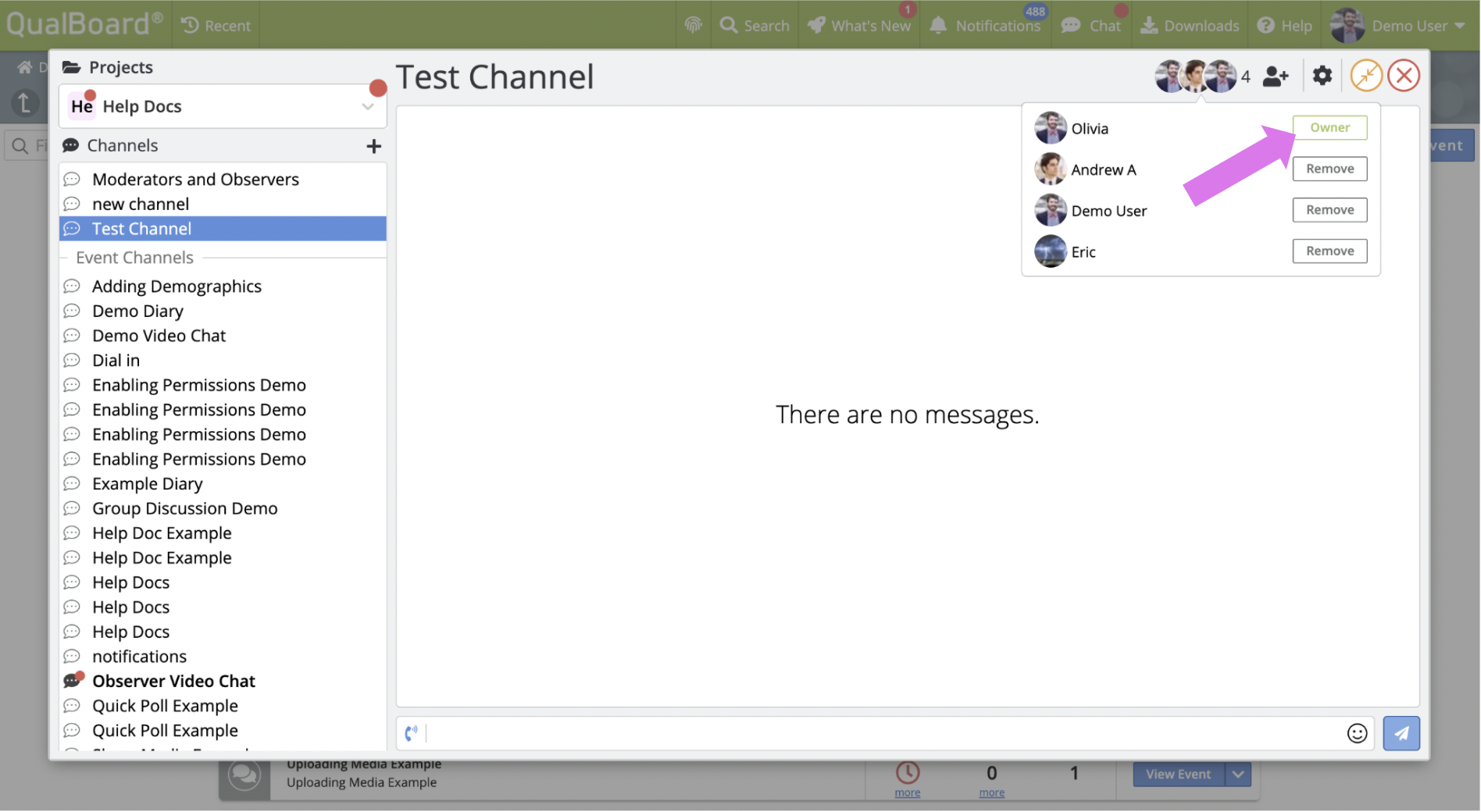
You're well on your way! Click Next for the next step.
2 of 3
You have the ability to remove users from channels. To do this, click the "Remove" button next to their name. You will get a confirmation message to ensure that you want to remove that user.
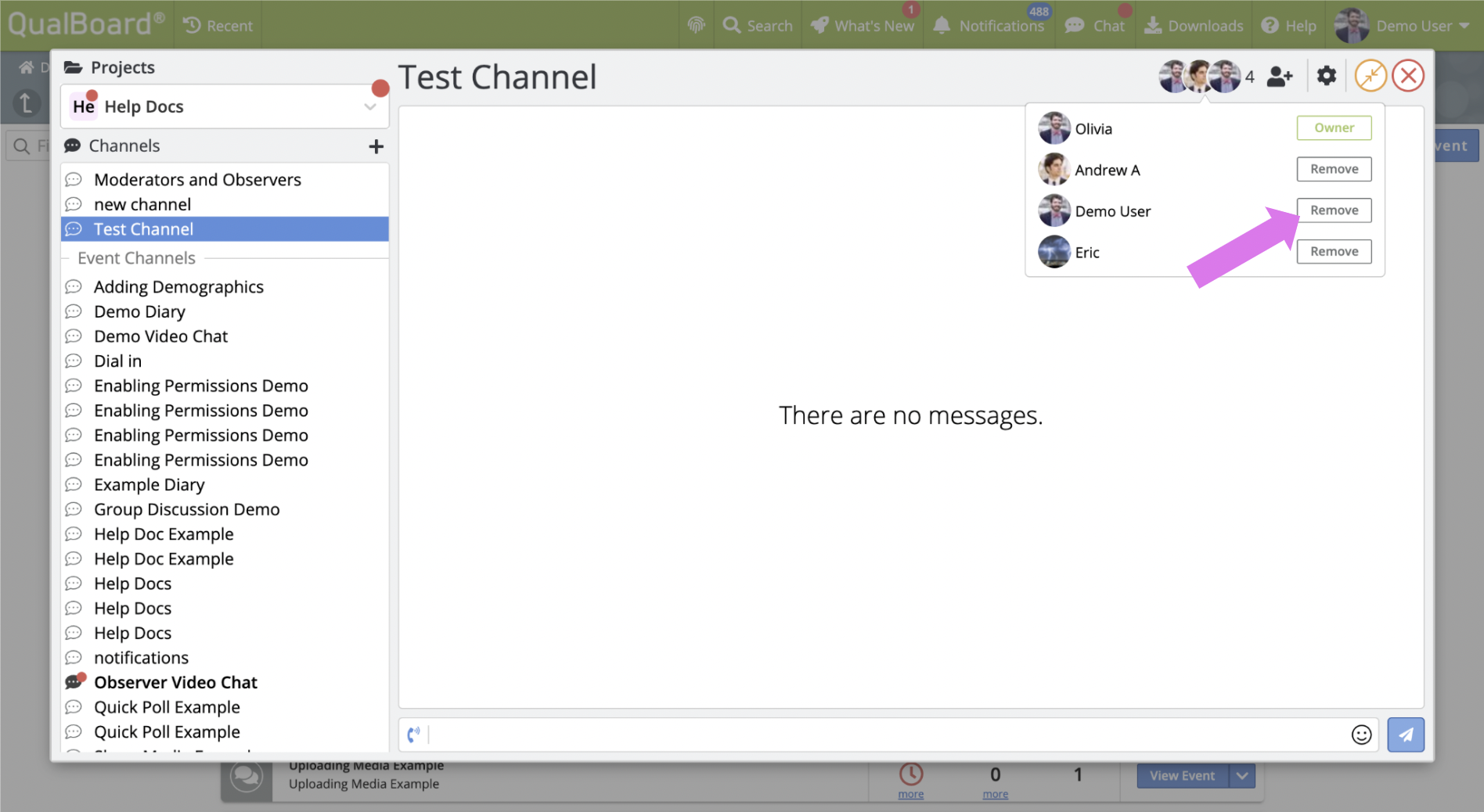
3 of 3
You have the ability to leave channels that you do not own. To do this, click the "Leave" button that appears next to your name. If you leave a channel, the event owner will have to re-add you.