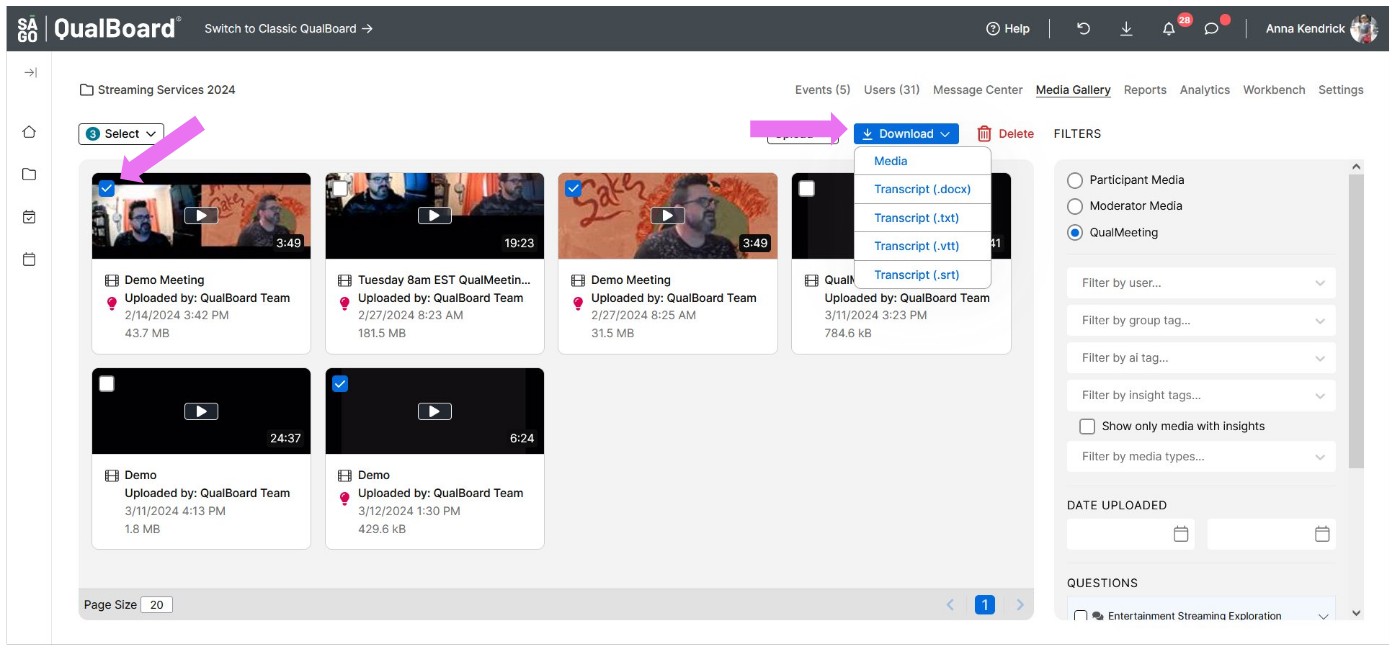1 of 3
From the Project Dashboard, click the Media Gallery tab
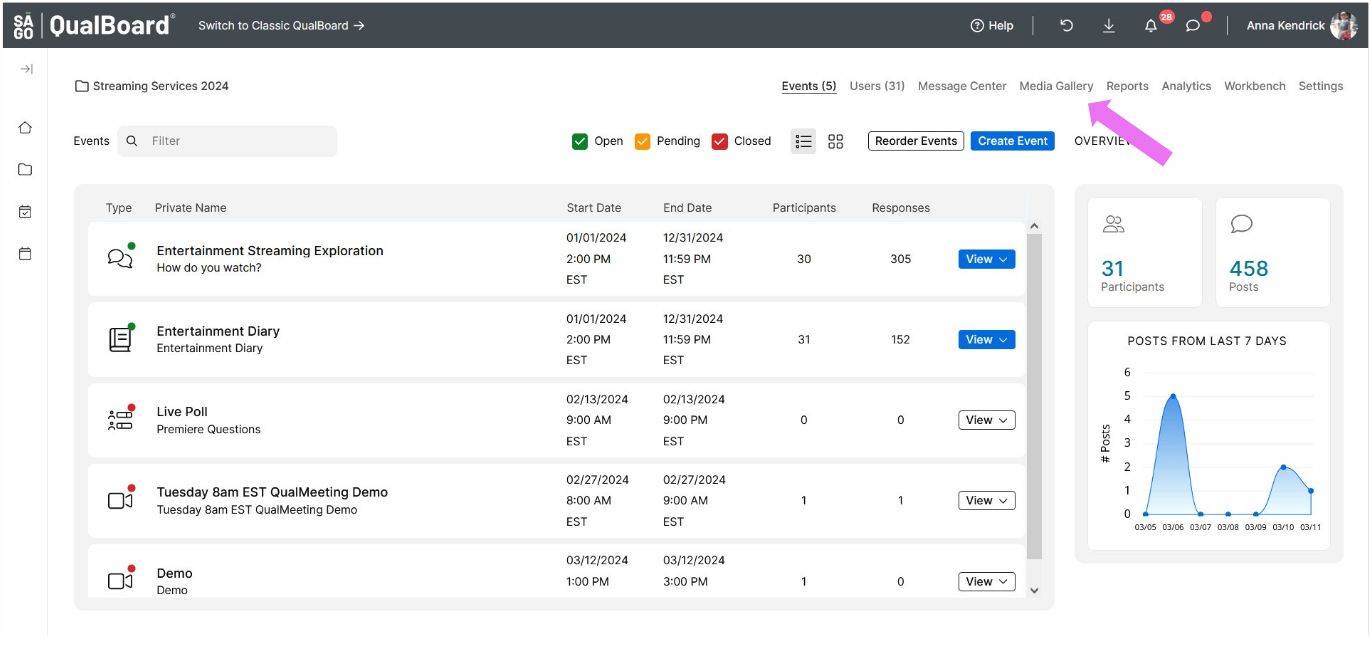
You're well on your way! Click Next for the next step.
2 of 3
In the Filters menu at the top left, select QualMeeting
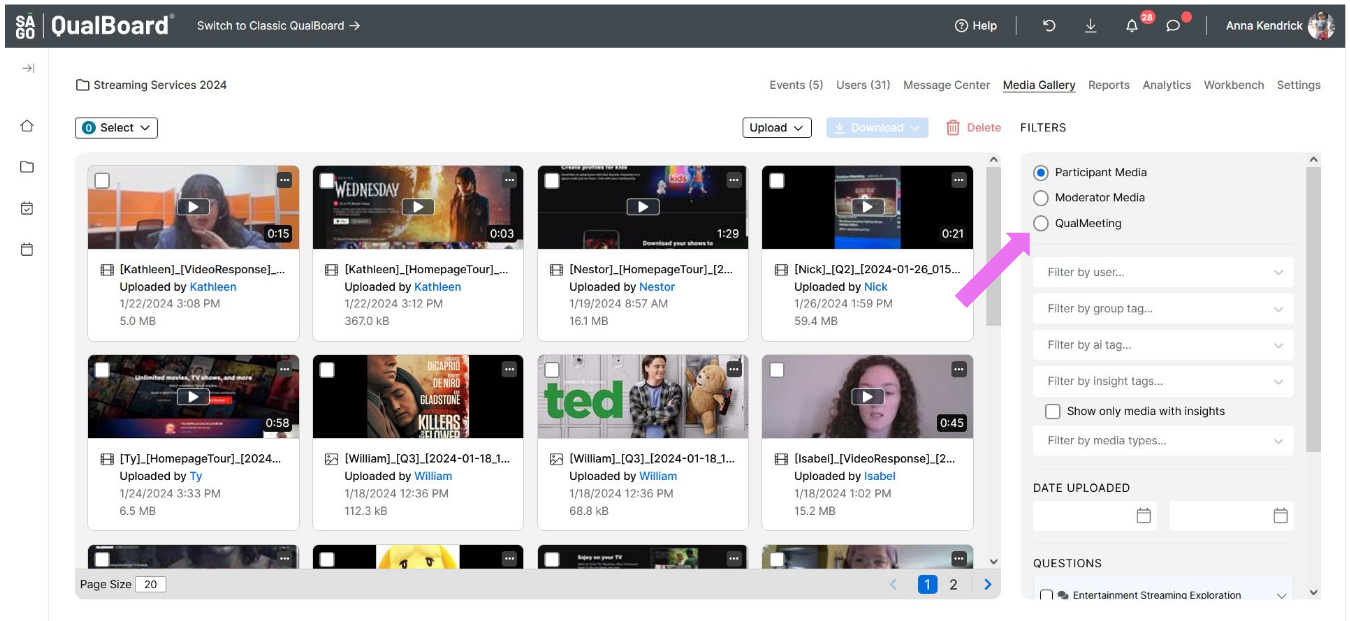
3 of 3
Finally, you will click on the videos want to to download, then click Download at the top right to reveal the menu. Media will give you all of the selected videos in a zip file!