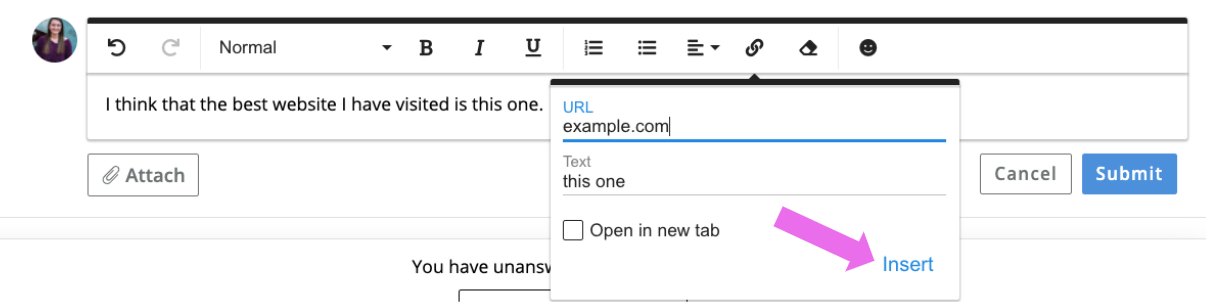1 of 3
Begin by typing in your response to the task.
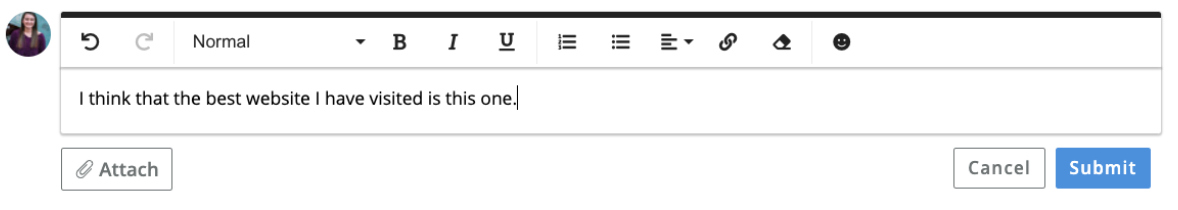
You're well on your way! Click Next for the next step.
2 of 3
Highlight the portion of the text that you would like to turn into a hyperlink, then click the chain icon in the toolbar above the text.
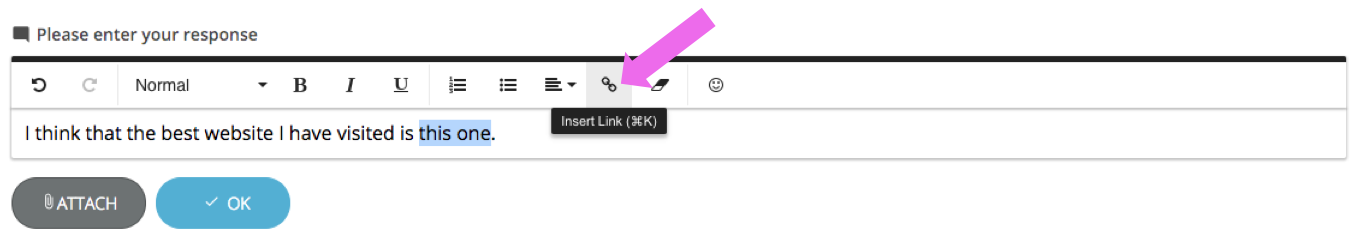
3 of 3
Type in the URL you are wanting to link. If desired, check the "Open in new tab" box. When you have finished, click the insert button.