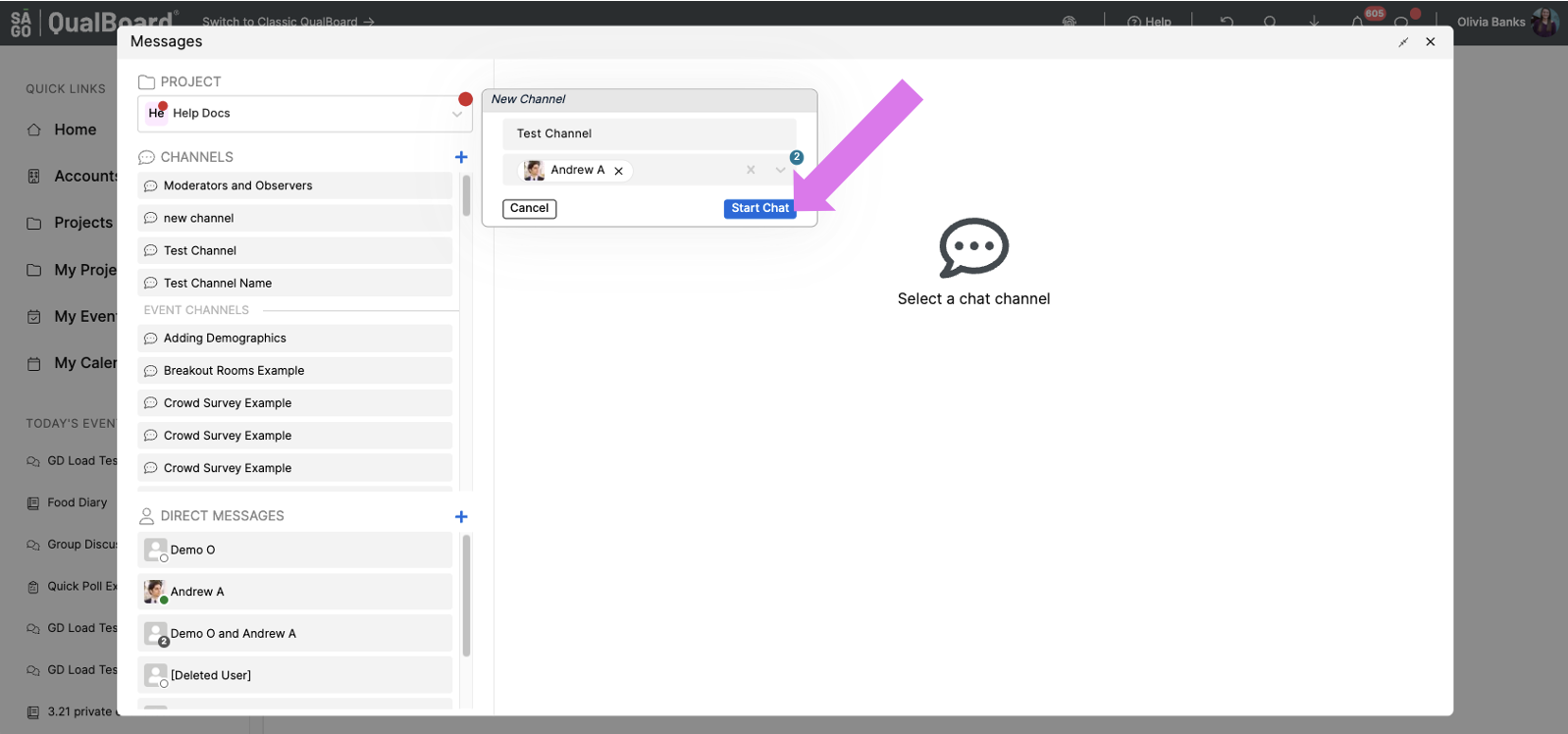1 of 3
To start, click the add button next to the "Channels" header in the sidebar.
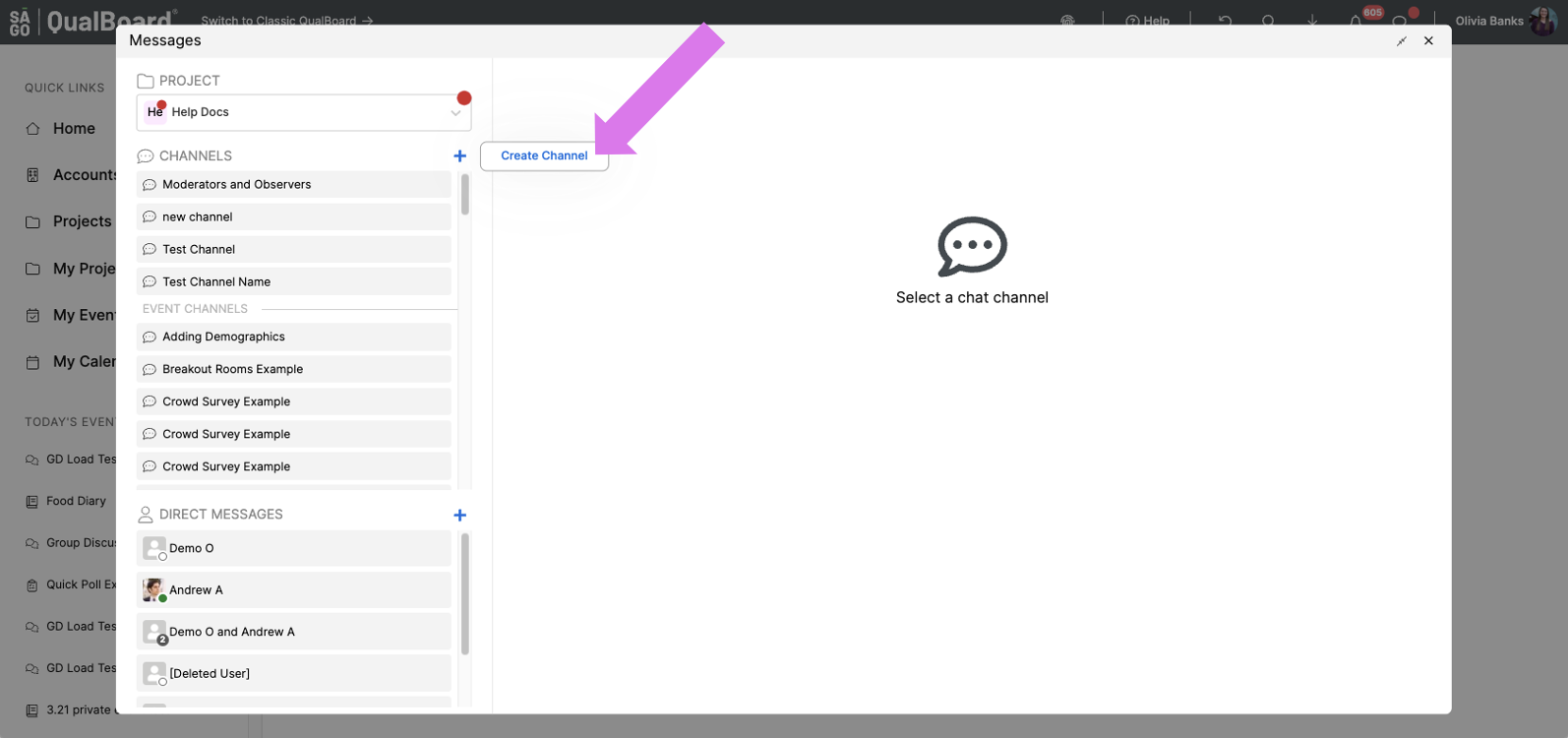
You're well on your way! Click Next for the next step.
2 of 3
Create a name for your channel. Then, use the drop down menu to add users to your channel.
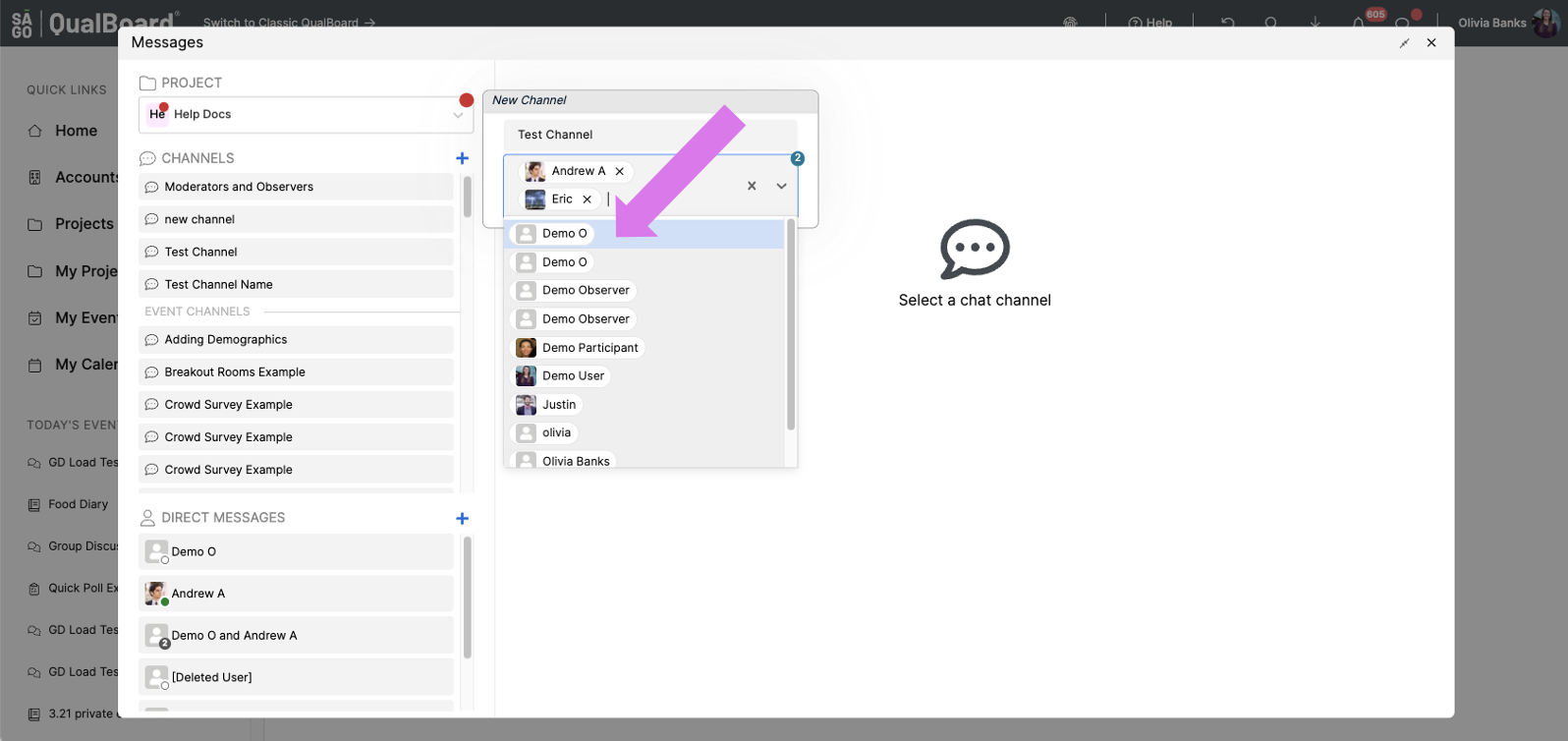
3 of 3
Once your channel is ready to be created, click "Start Chat".