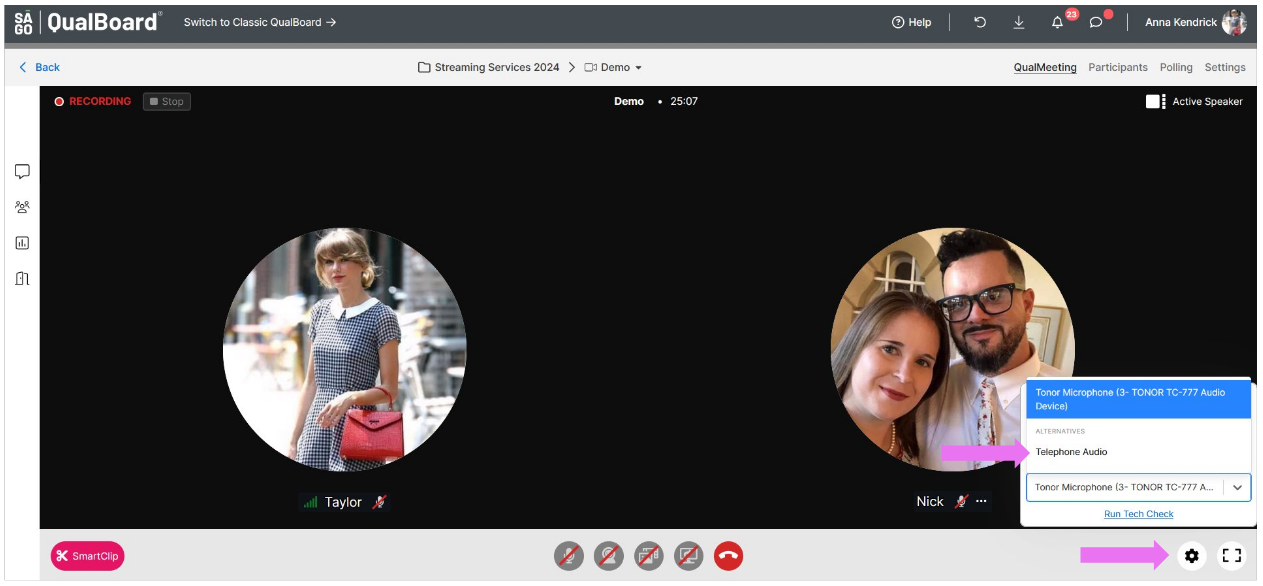1 of 3
Upon entering into your video interview, you will have the option to choose which audio you want to use for the call. If you want to use computer audio, click "Select". If you want to use Telephone Audio, call the number next to "Dial".
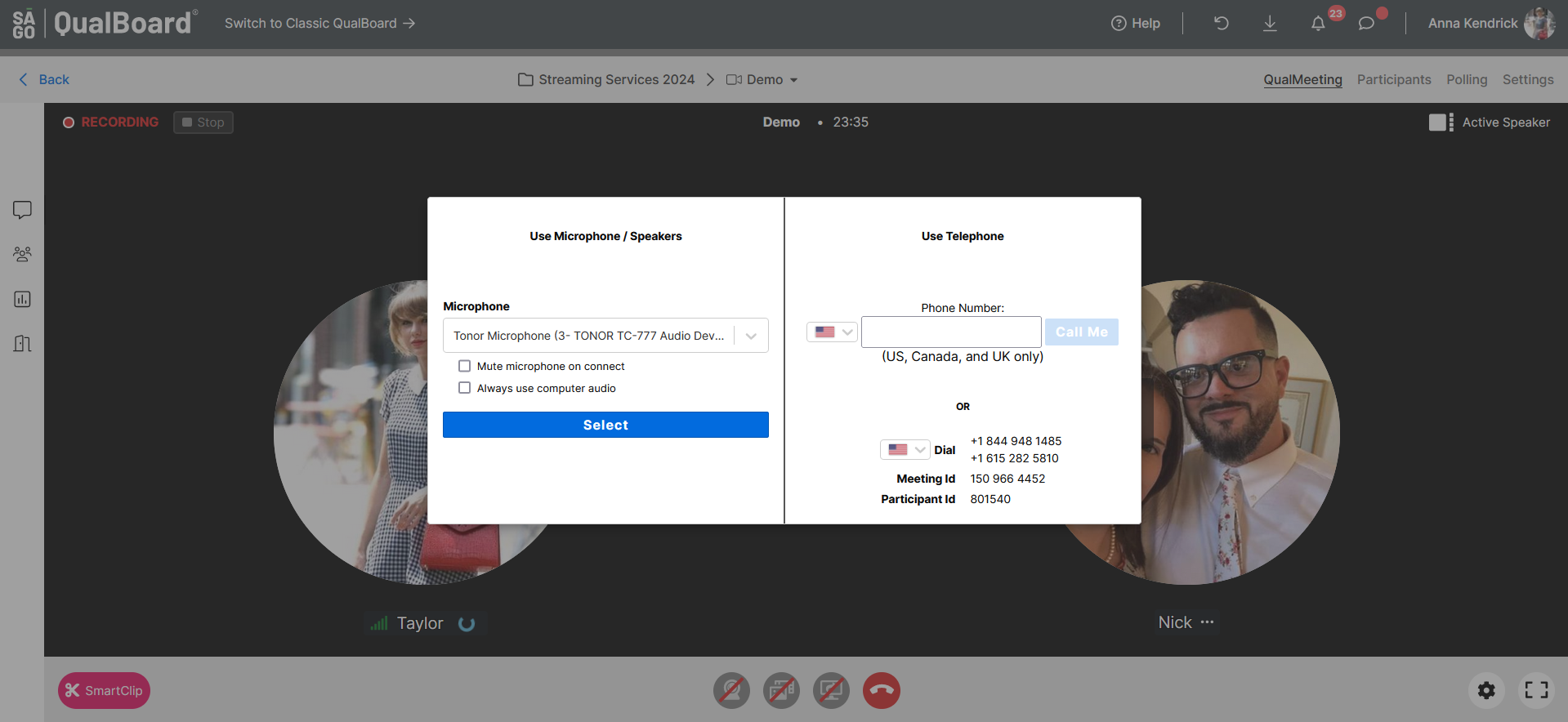
You're well on your way! Click Next for the next step.
2 of 3
You can change your location by clicking the Flag button. 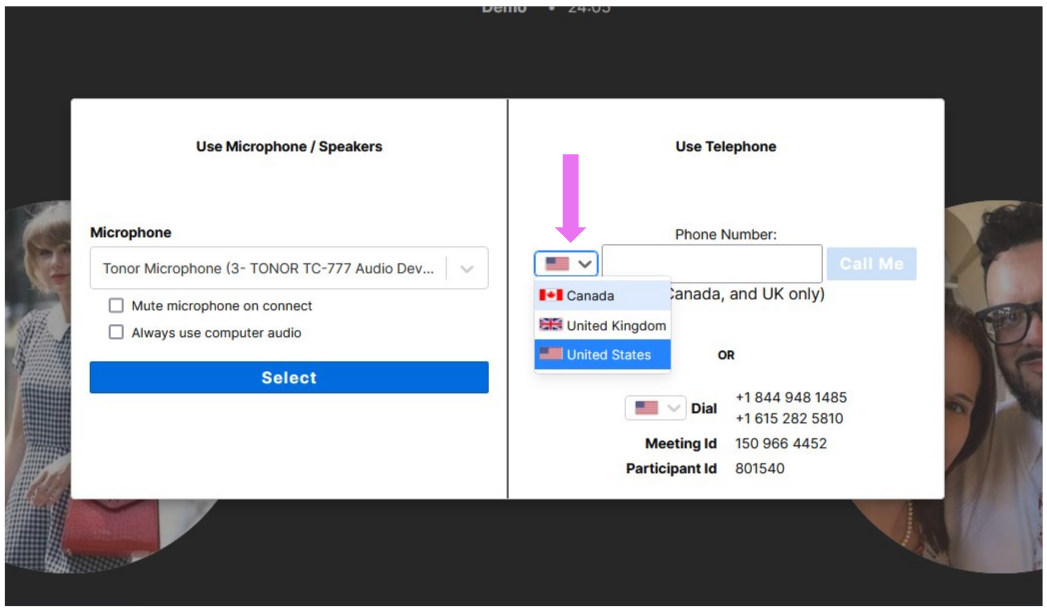
3 of 3
After you join a QualMeeting interview, if you want to switch the preferred form of audio you can do so by clicking the settings icon and choosing the audio you want to use.