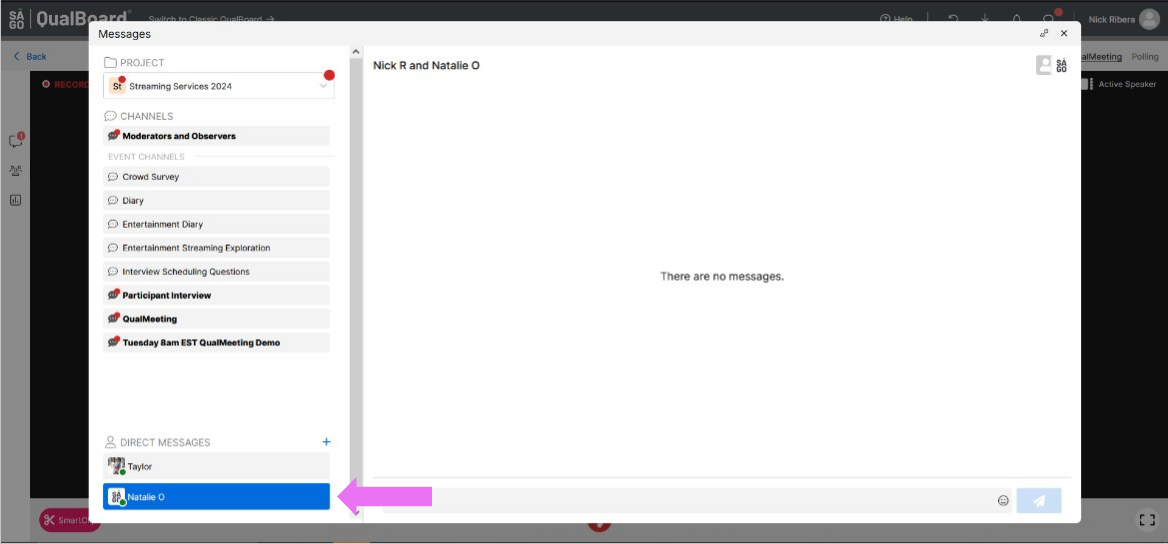1 of 4
To add a new Direct Message, click the add button next to the "Direct Messages" header in the sidebar.
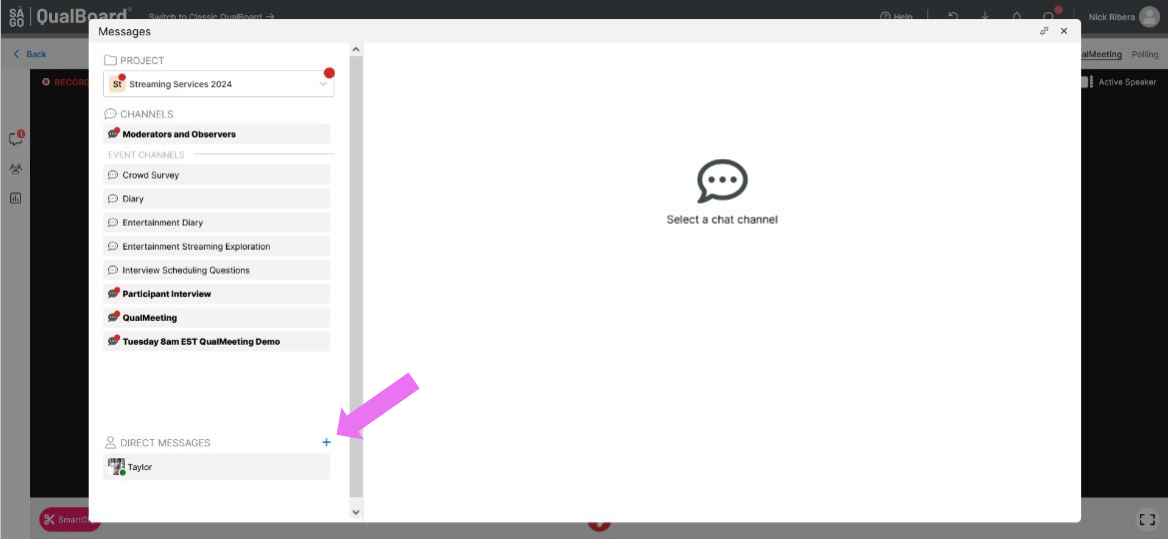
You're well on your way! Click Next for the next step.
2 of 4
Search for the user you want to create a direct message with. A direct message is a way of communication for just you and that user. Whereas a channel is a place for multiple people to communicate.
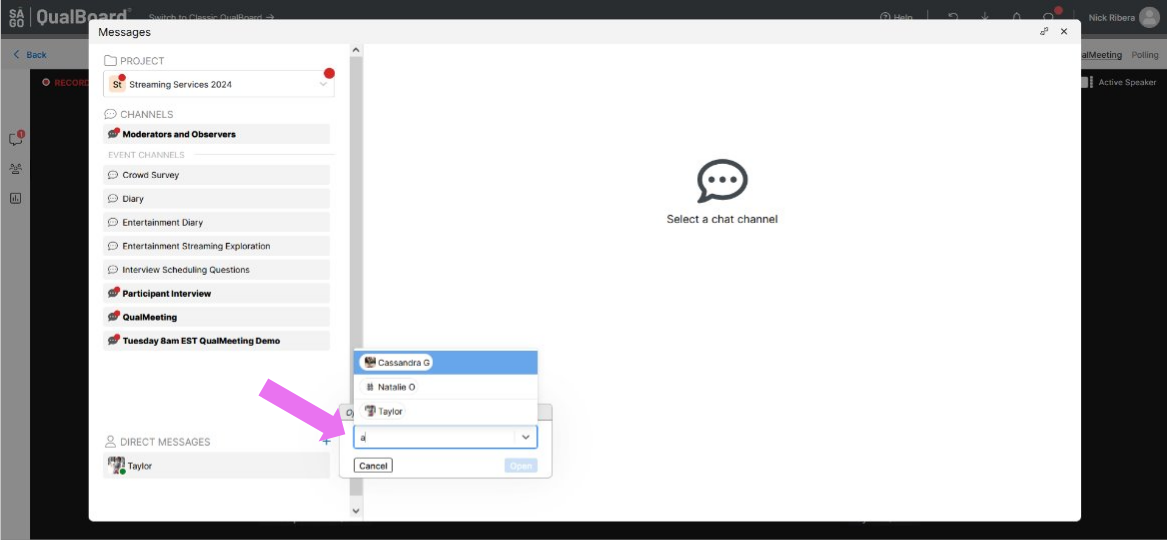
3 of 4
Once you've selected who you want to send a direct message to, click "Open".
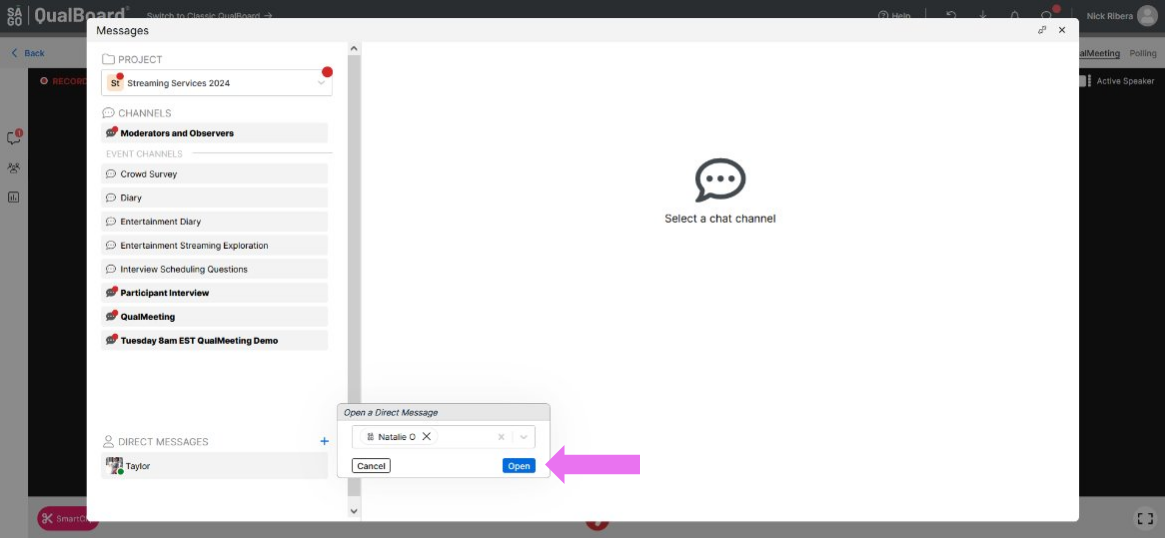
4 of 4
Once your direct message has been created, you will be able to view that conversation when you click on that person's name in the sidebar.