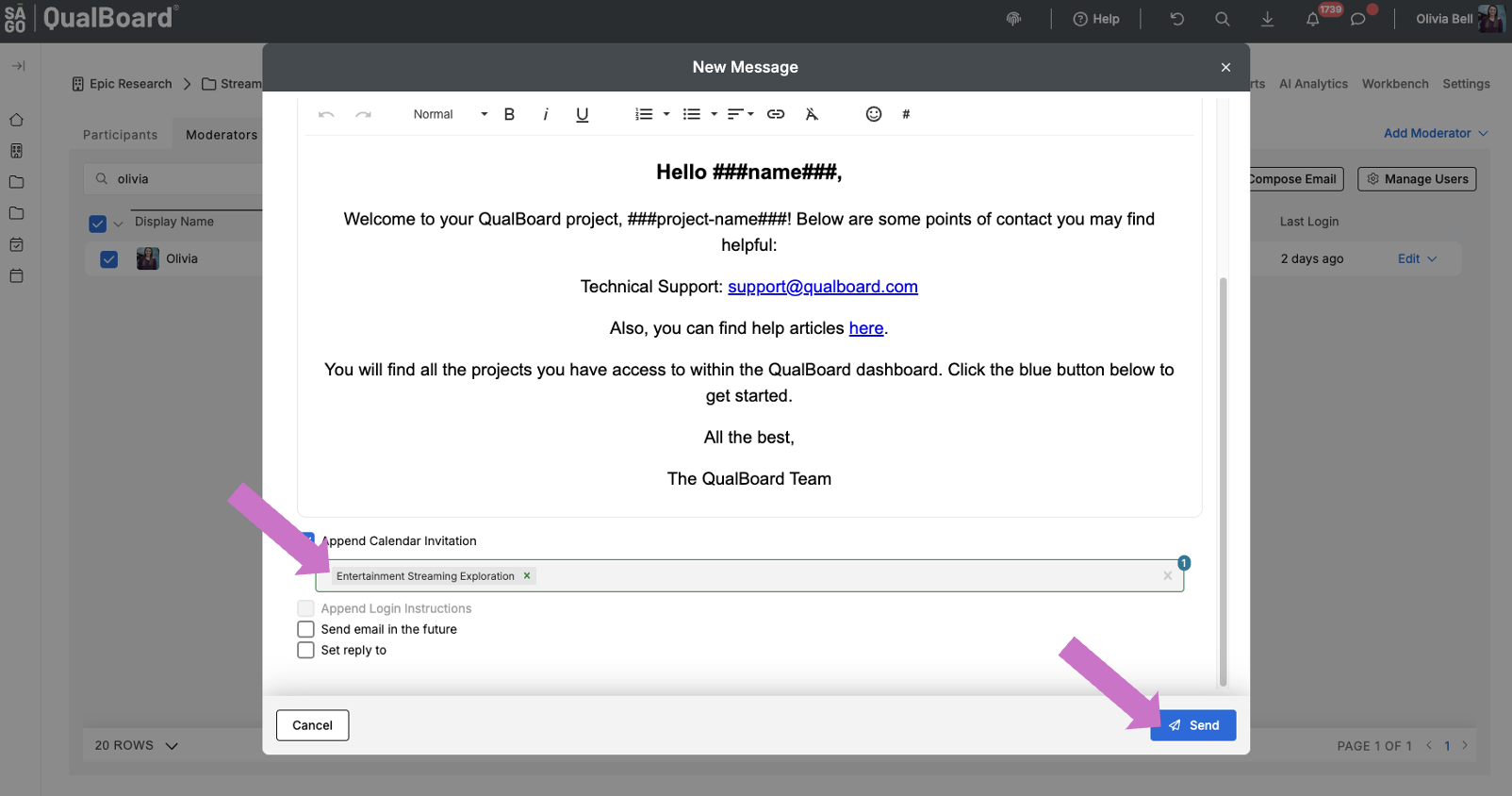1 of 4
From the Users tab, click the button next to the user's name you want to email. Calendar invitations can be sent to all user roles.
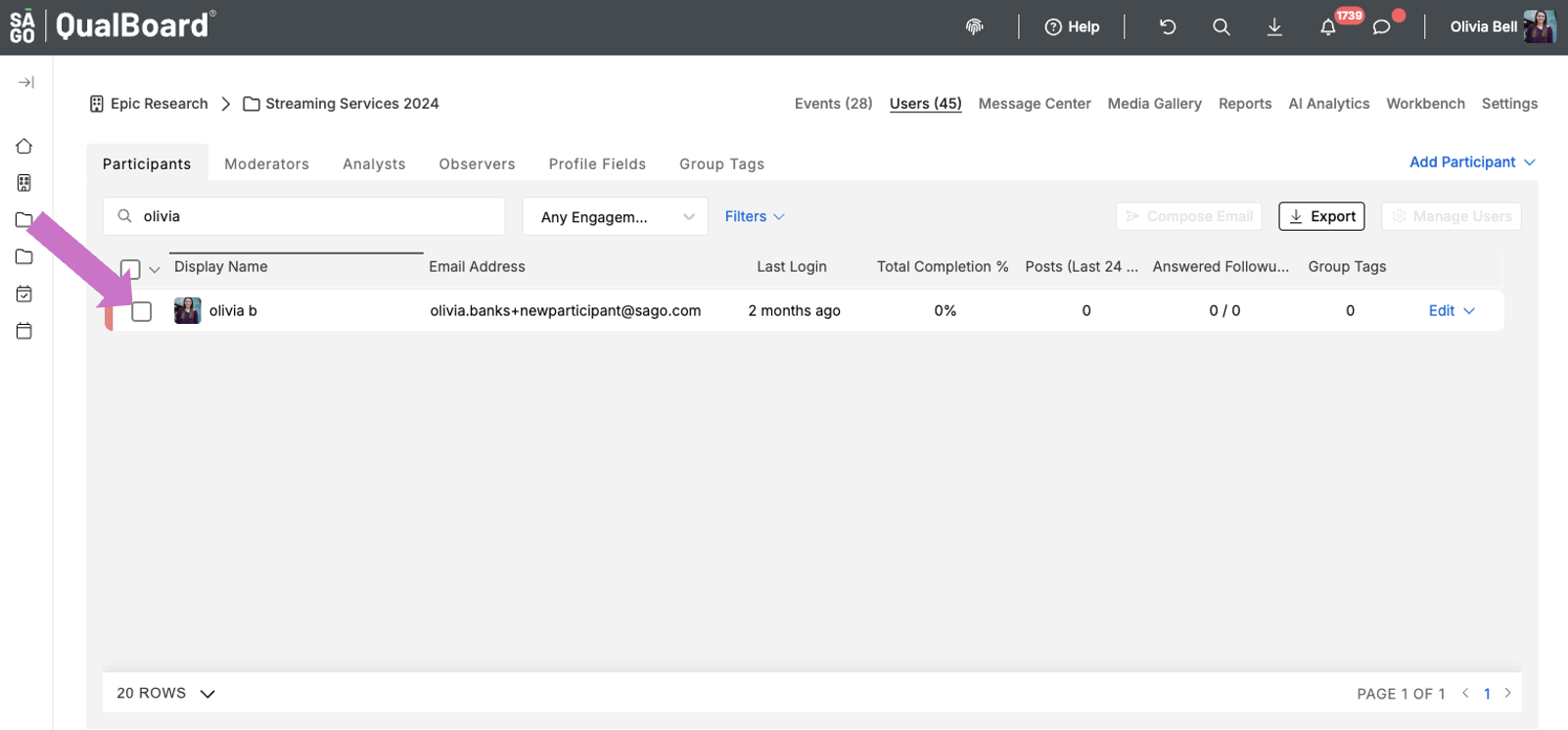
You're well on your way! Click Next for the next step.
2 of 4
Click the Compose Email button on the right hand side to open the messaging window.
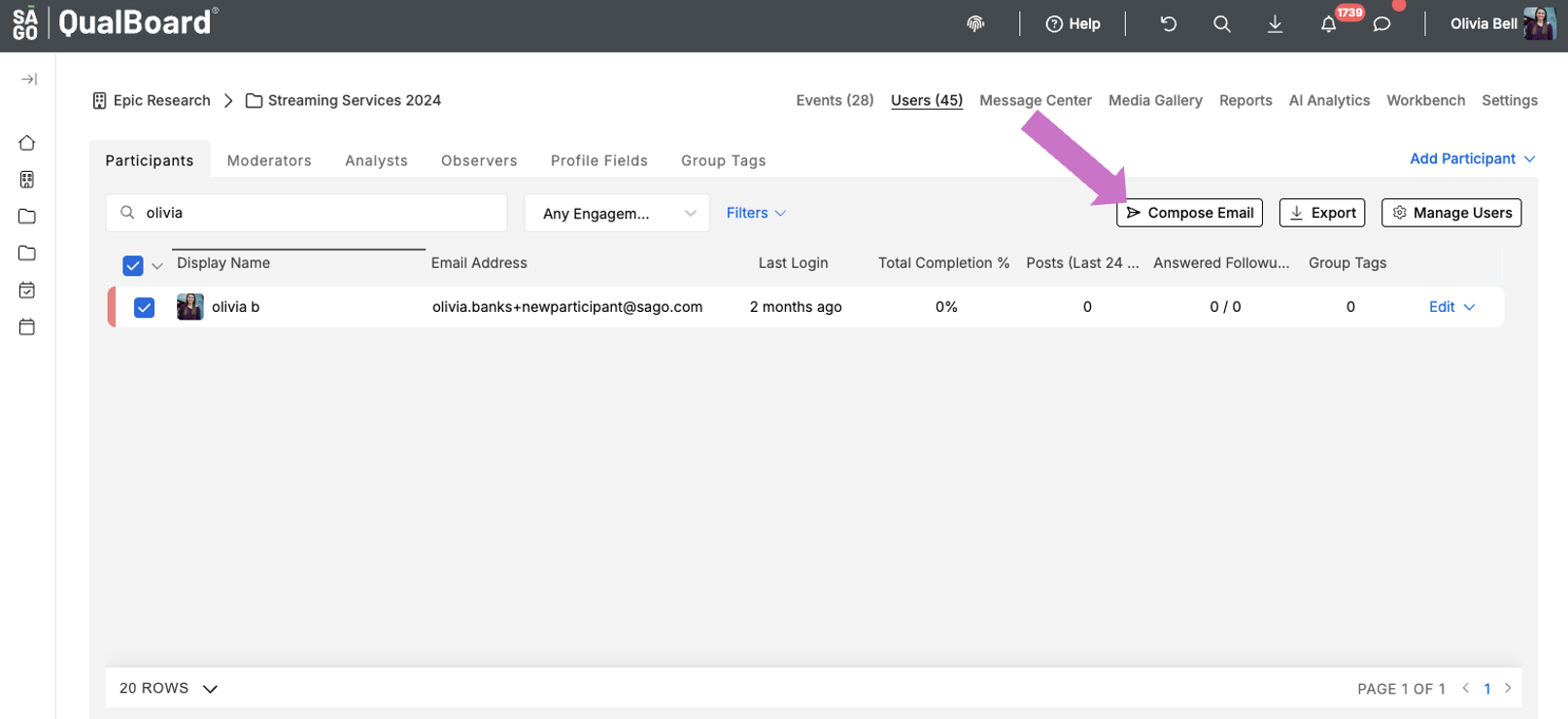
3 of 4
Confirm which user's you want to send an invitation to. Then, click the Append Calendar Invitation button at the bottom of the screen.
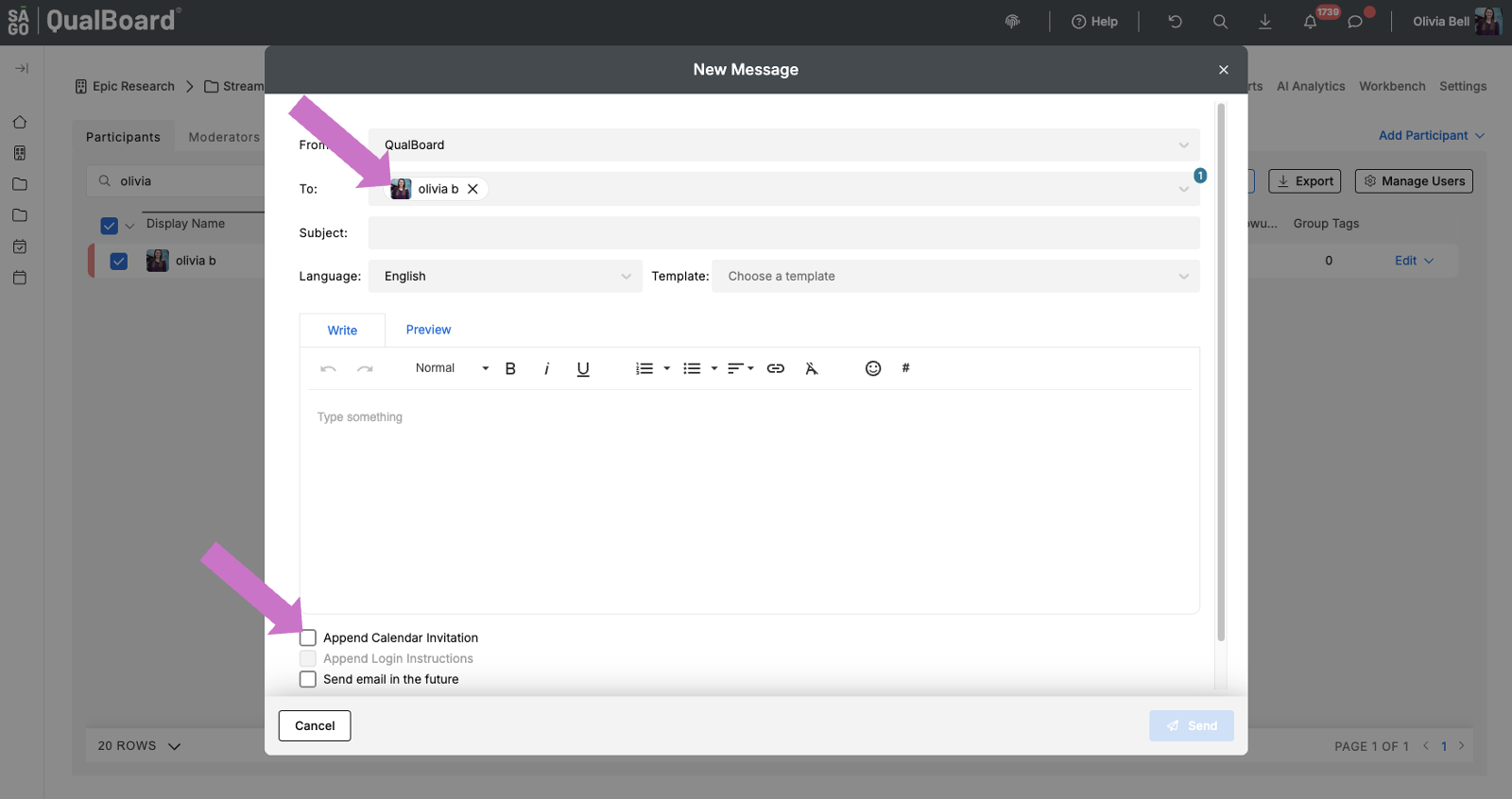
4 of 4
You’ll need to choose which events you want to send invitations for. If you’ve selected multiple participants, only the events they all share will be available. Click Send to send the email with the calendar invitation!